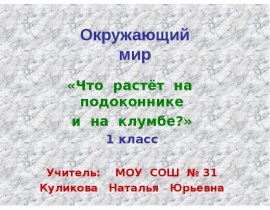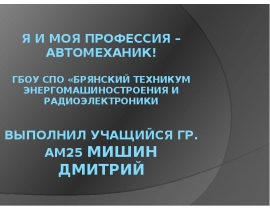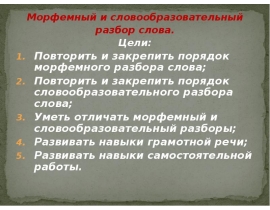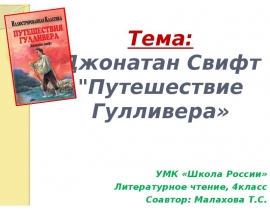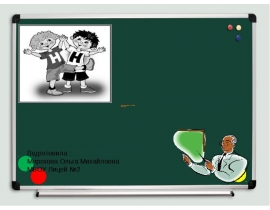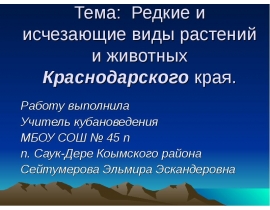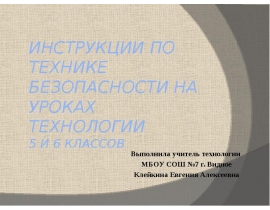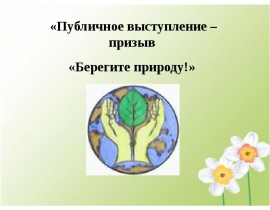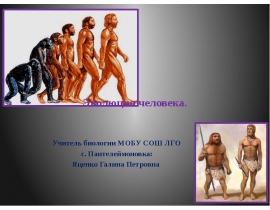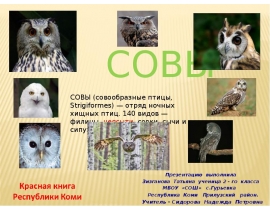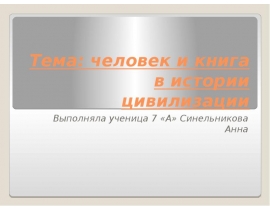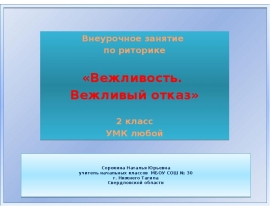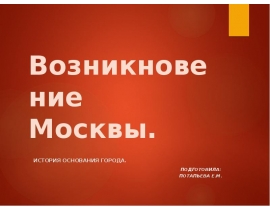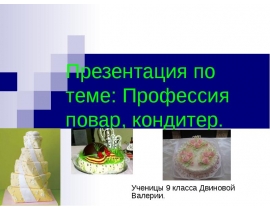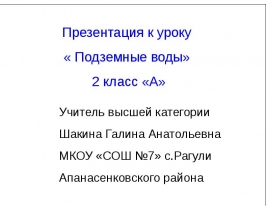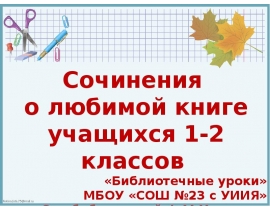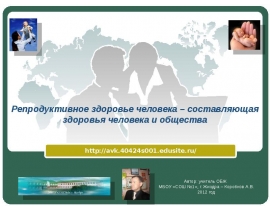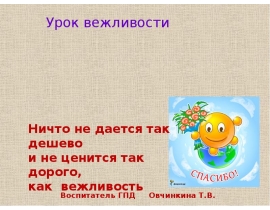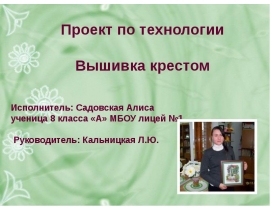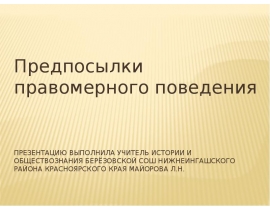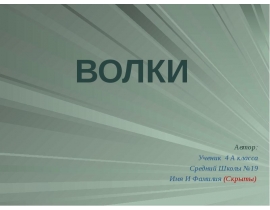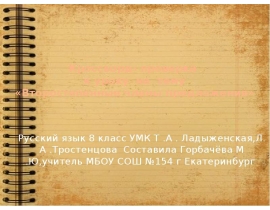Computers keyboard презентация
Содержание
- 2. Plan: Keyboard overview History of keyboards Types of keyboard Laptop keyboards
- 4. Keyboard: A computer keyboard is one of the primary input devices
- 5. The 104-key PC US English QWERTY keyboard layout evolved from the
- 6. History of keyboards While typewriters are the definitive ancestor of all
- 7. Earlier, Herman Hollerith developed the first keypunch devices, which soon evolved
- 8. Keyboard:
- 9. Keyboard types One factor determining the size of a keyboard is
- 10. Laptop keyboards: A laptop keyboard is arranged differently than a desktop
- 11. Smartphone and tablet keyboards Apple iPhone keyboard Today's smartphones and
- 12. Keyboards in smartphone
- 13. Bibliography: https://www.computerhope.com/jargon/k/keyboard.htm https://en.wikipedia.org/wiki/Computer_keyboard https://www.thoughtco.com/history-of-the-computer-keyboard-1991402
- 14. Скачать презентацию
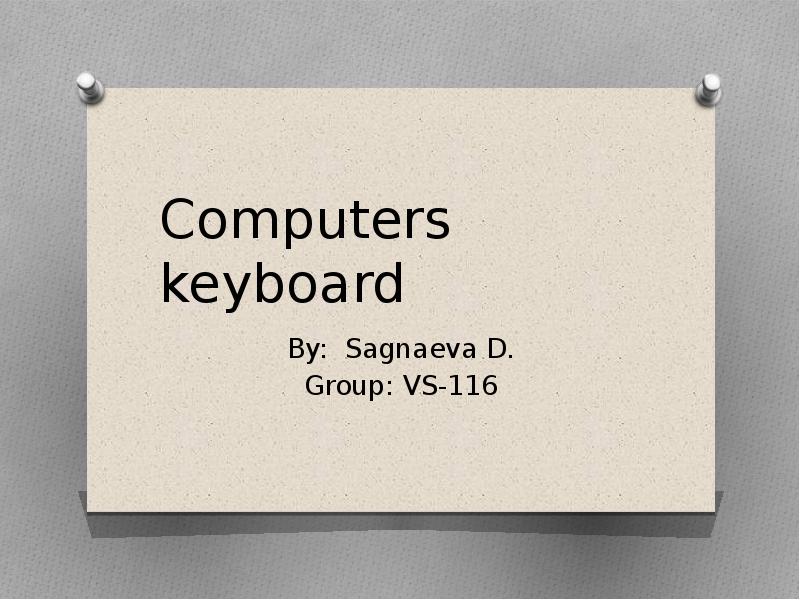
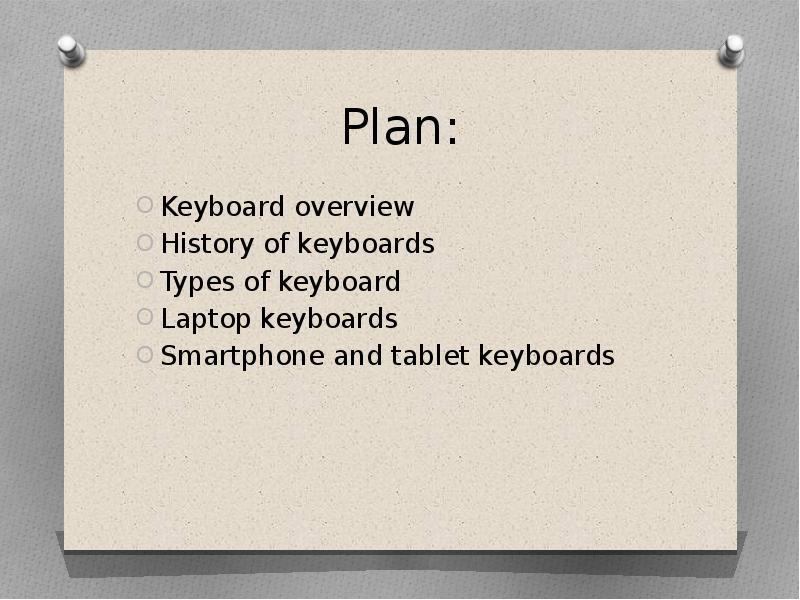
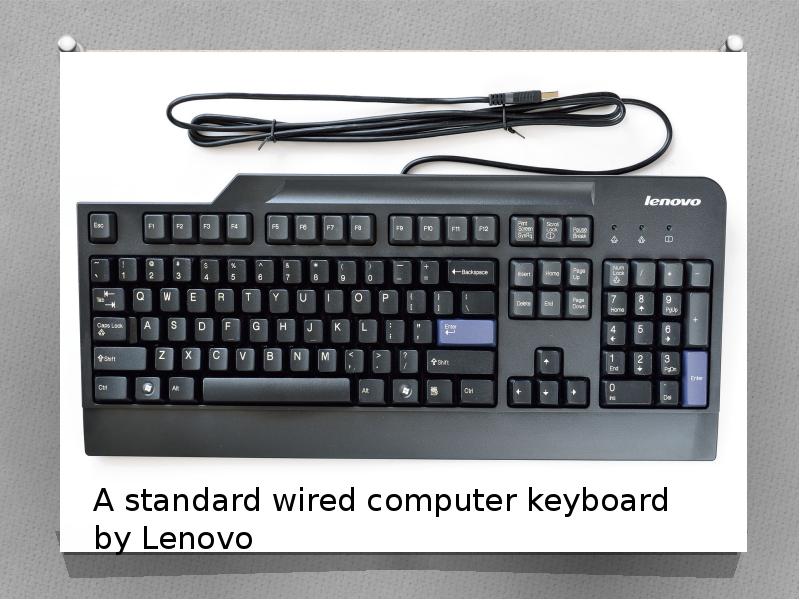
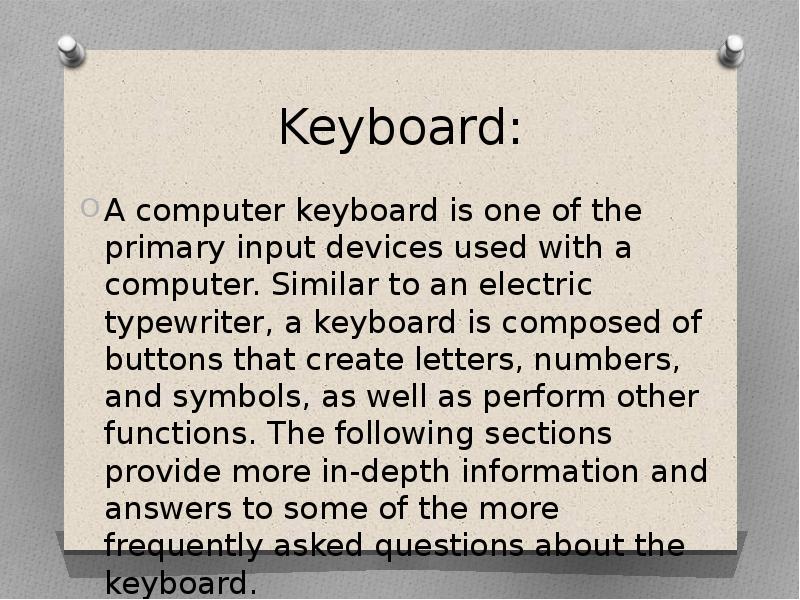
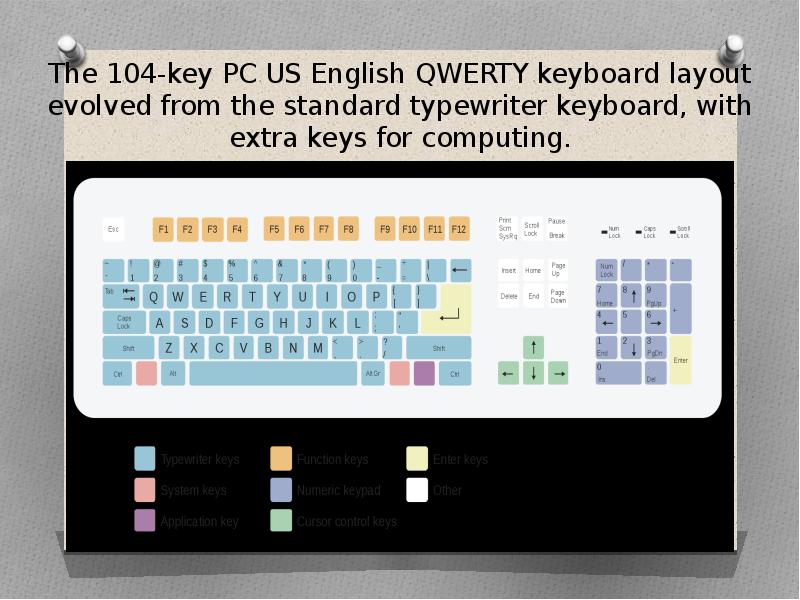
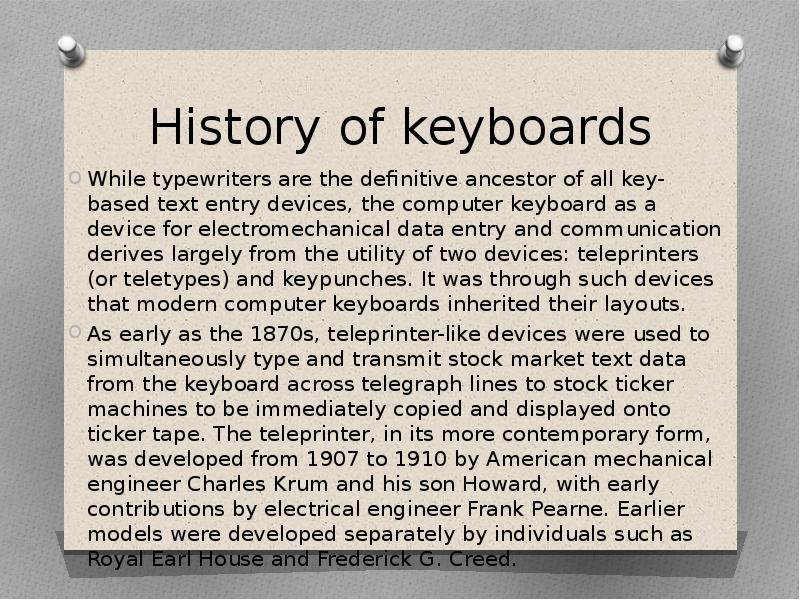
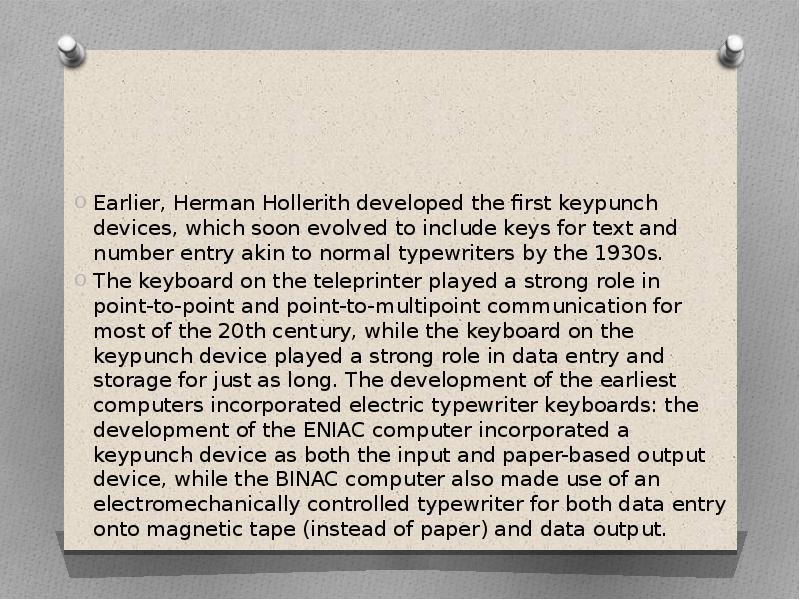
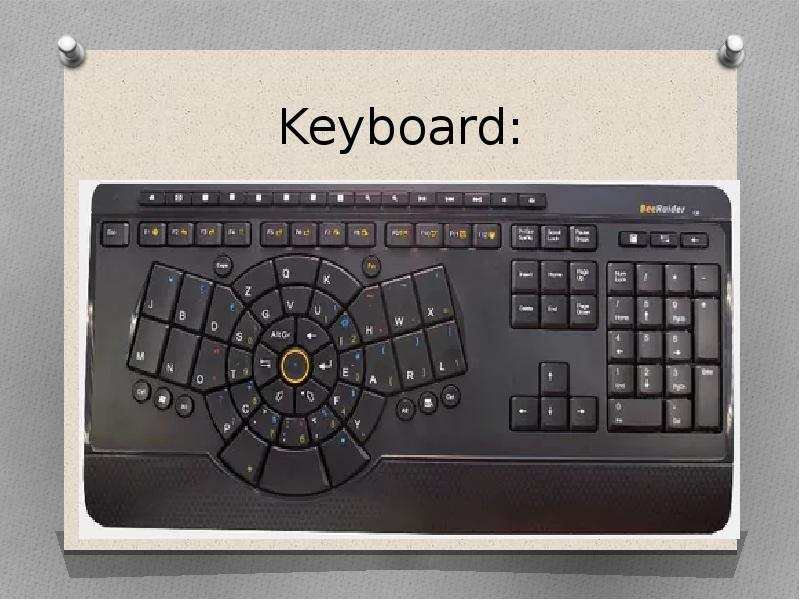
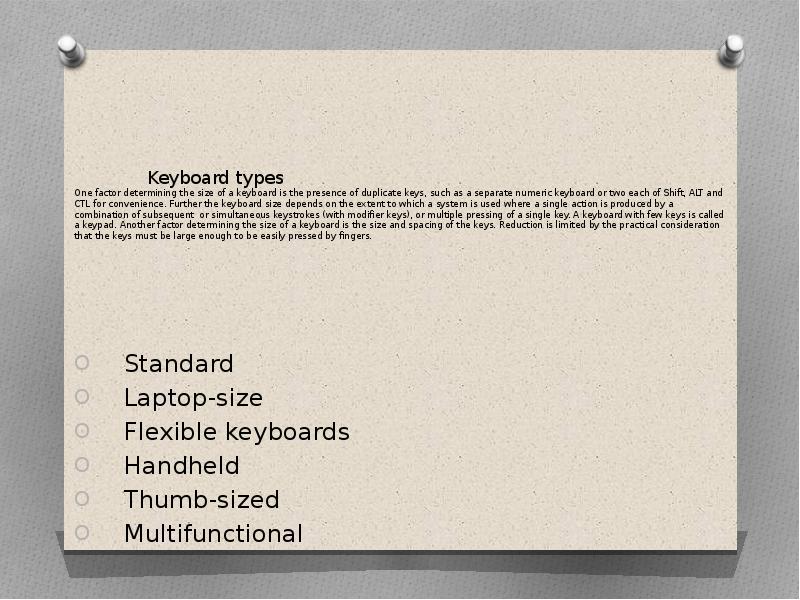
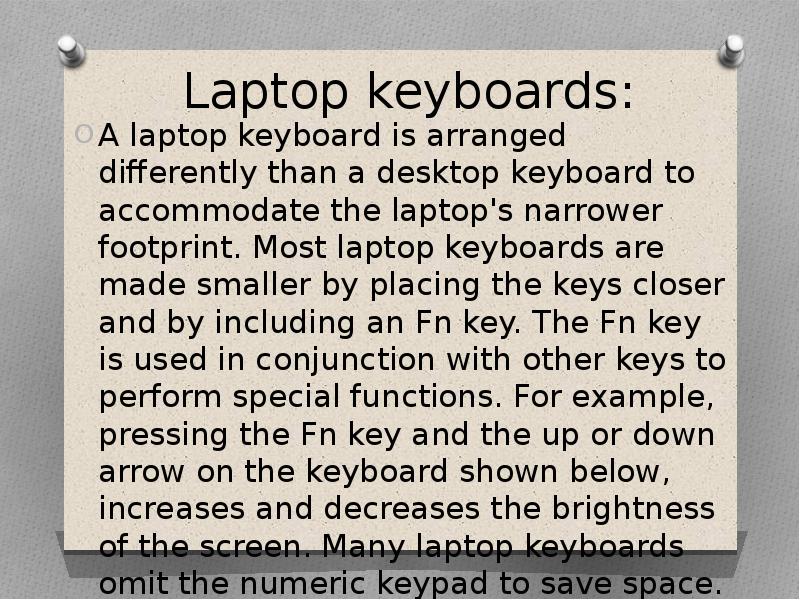
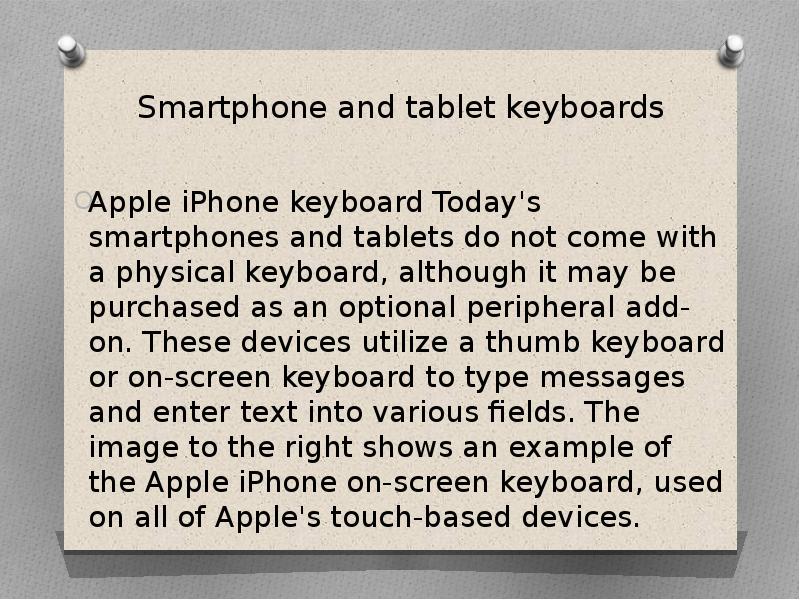
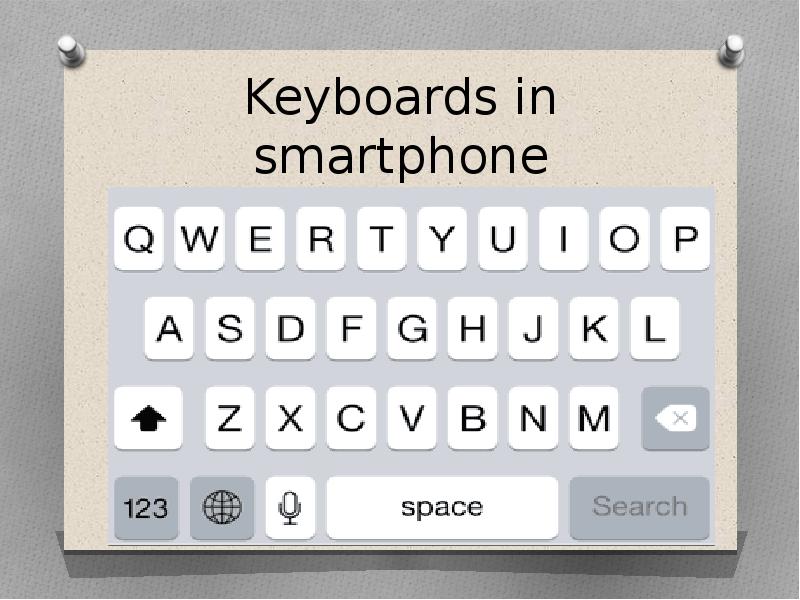
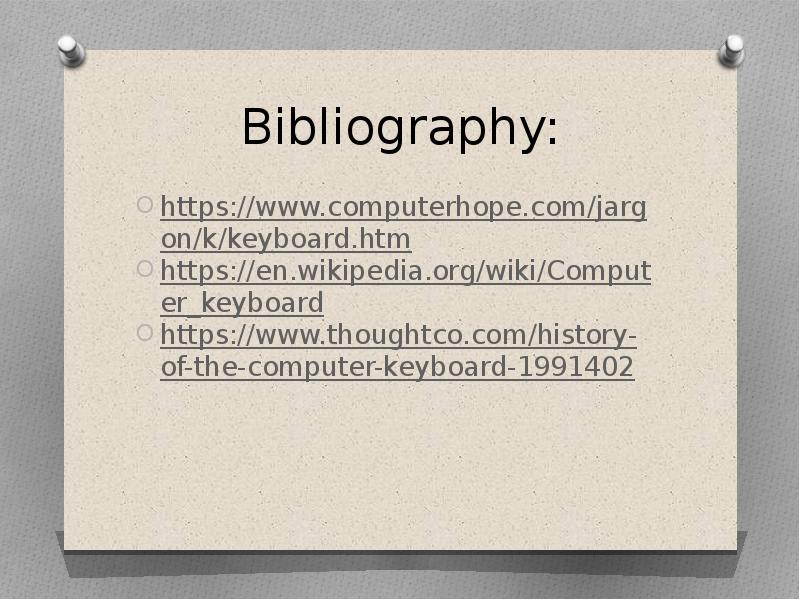
Слайды и текст этой презентации
Похожие презентации