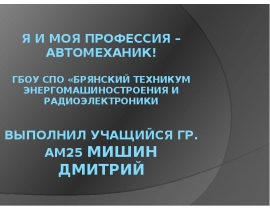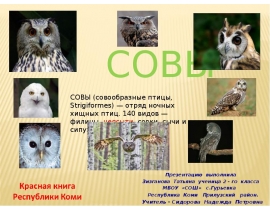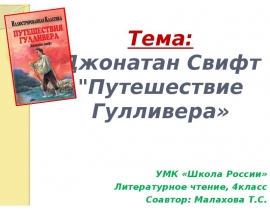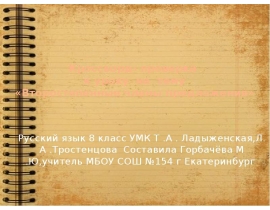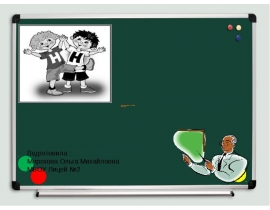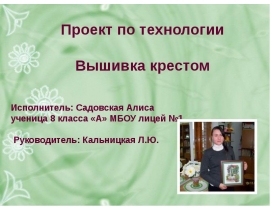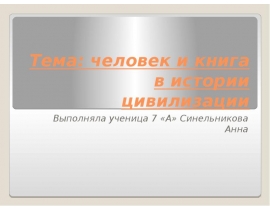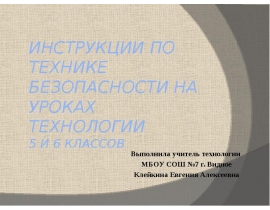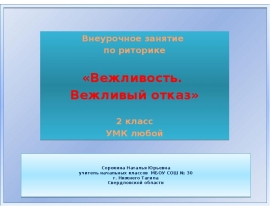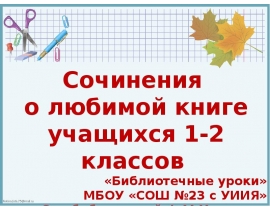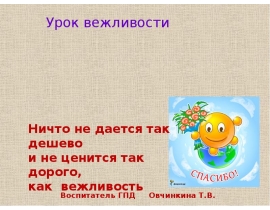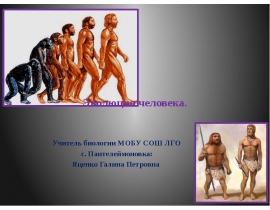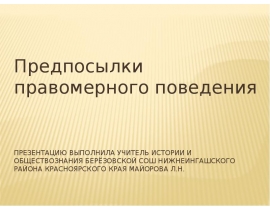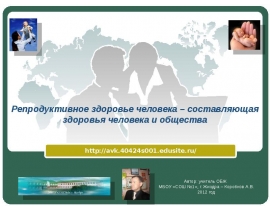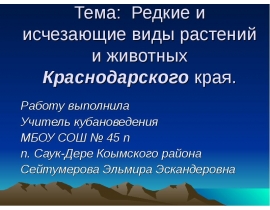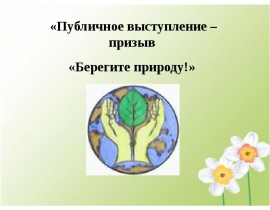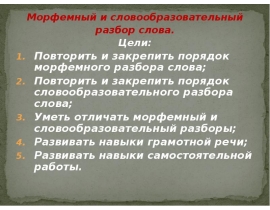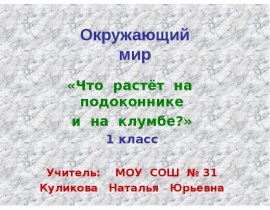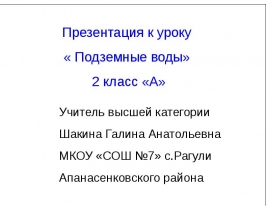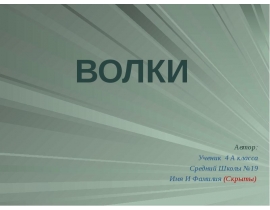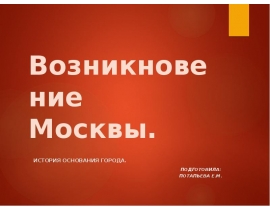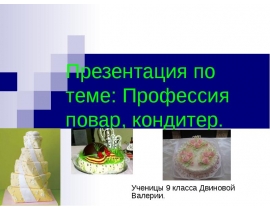Input/output devices презентация
Содержание
- 2. Input devices An input device is any hardware device that sends data to a computer,
- 3. Mouse
- 4. Video input devices Video input devices are used to digitize
- 5. Keyboard
- 6. Audio input devices Audio input devices are used to capture
- 7. Output device An output device is any piece of computer hardware equipment which converts
- 8. Monitors A display device is the most common form of
- 9. monitor
- 10. speakers A loudspeaker is an electroacoustic transducer; a device which converts an electrical audio signal into a corresponding sound.The
- 11. speakers
- 12. PRINTER In computing, a printer is a peripheral device which makes a persistent representation of graphics
- 13. THANK YOU FOR ATTENTION!
- 14. Скачать презентацию
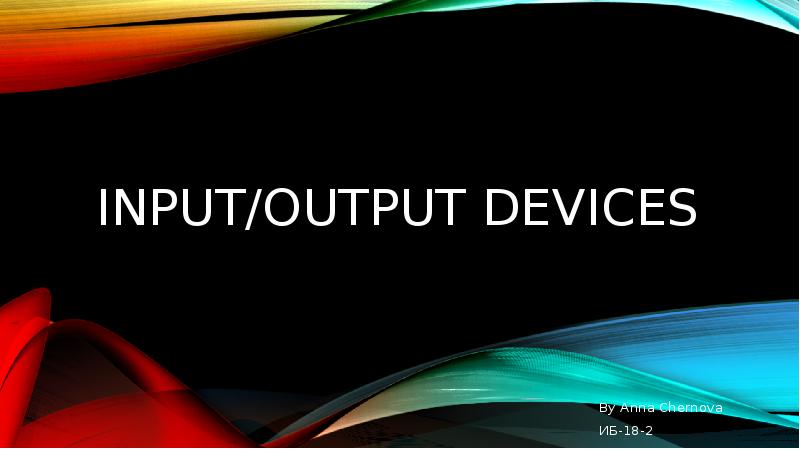
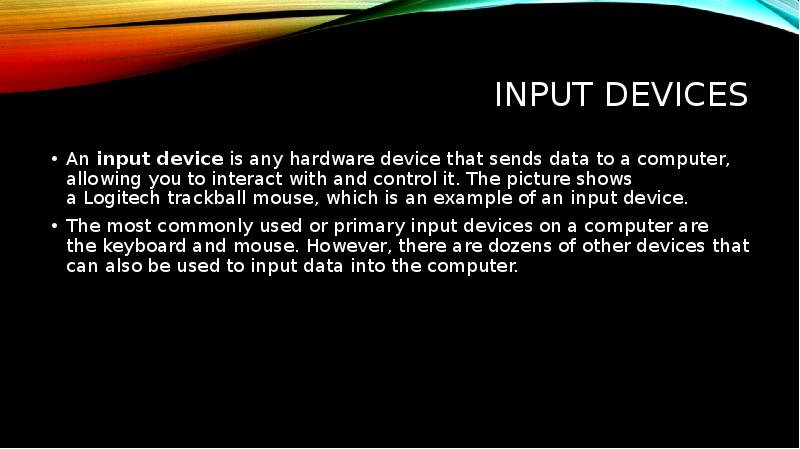
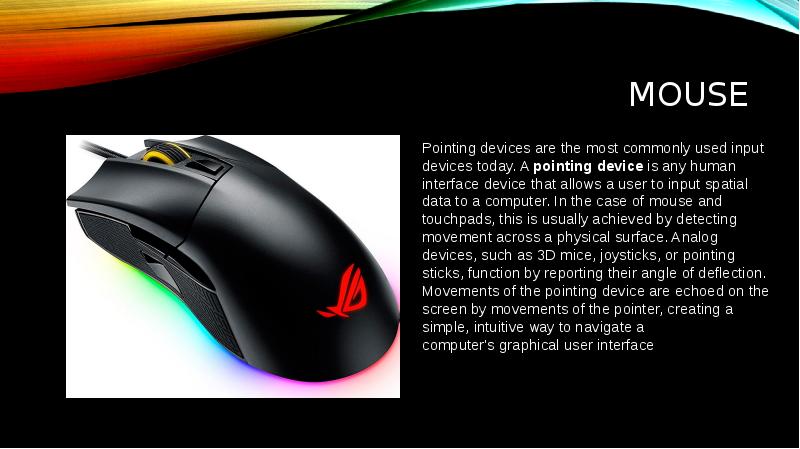

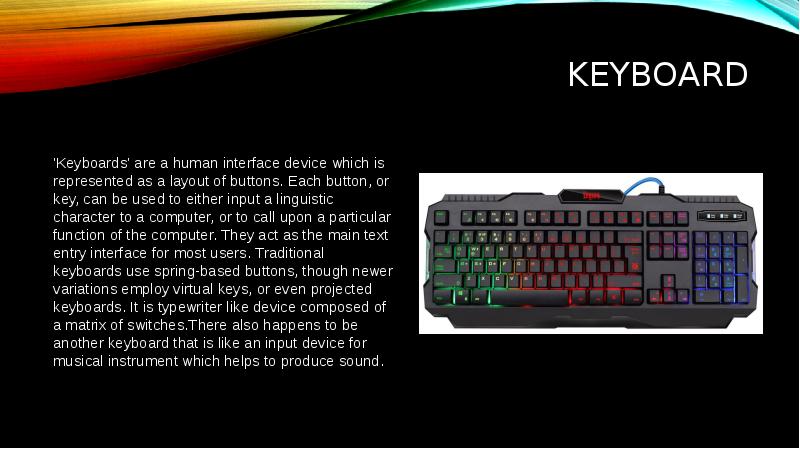
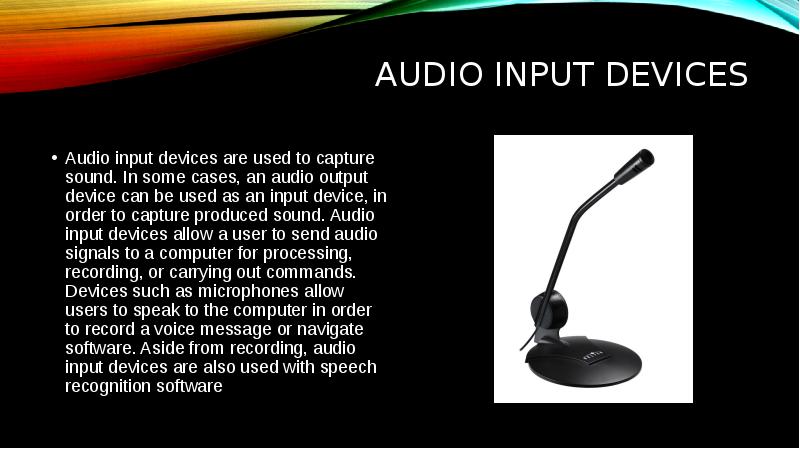
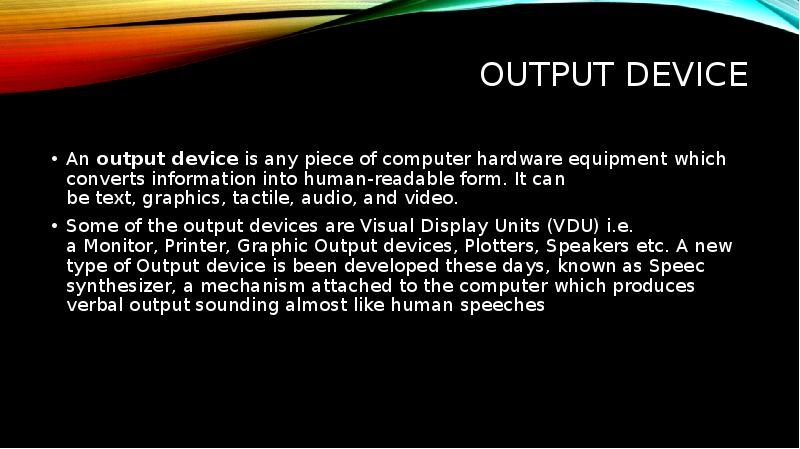
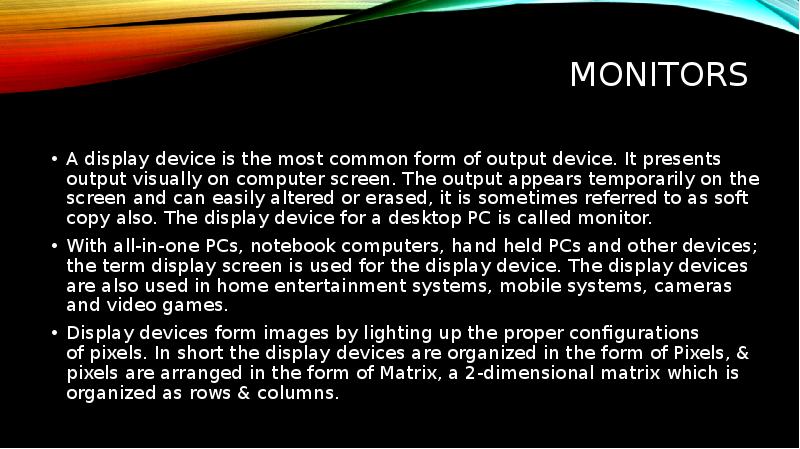

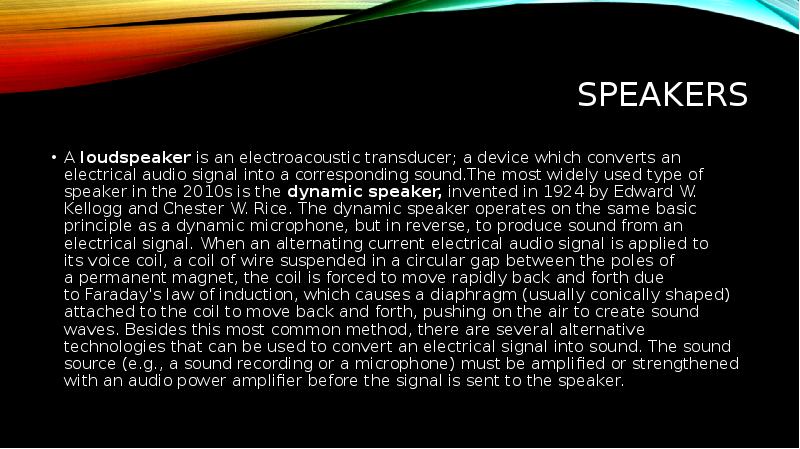

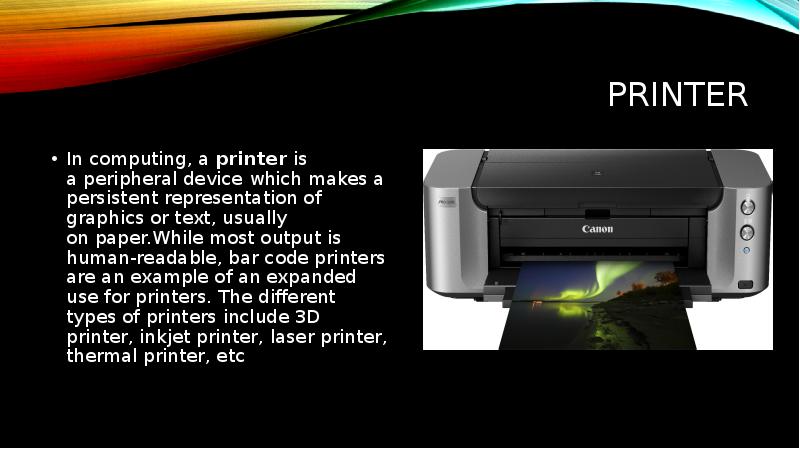

Слайды и текст этой презентации
Похожие презентации