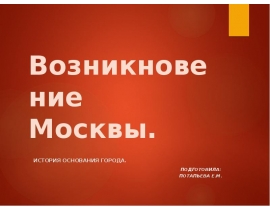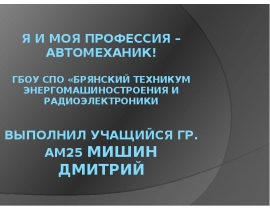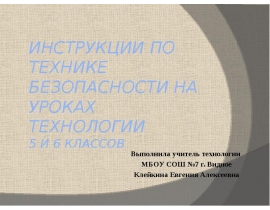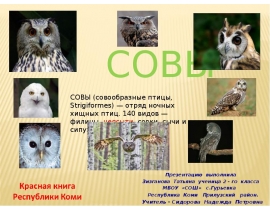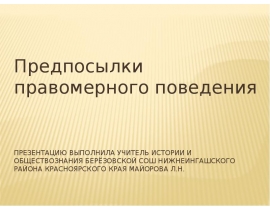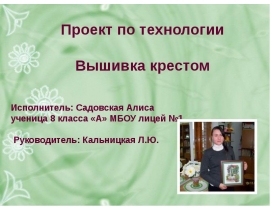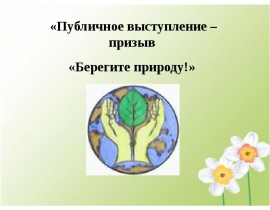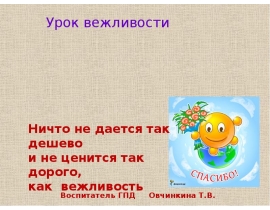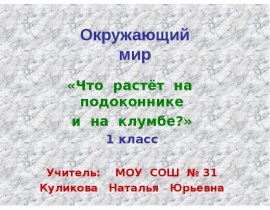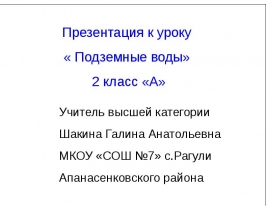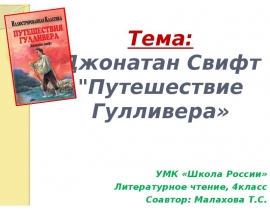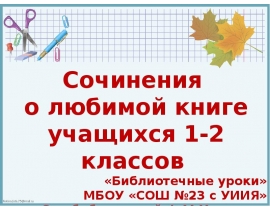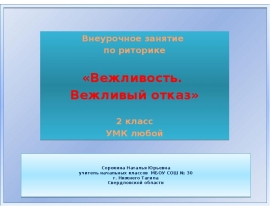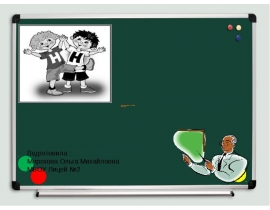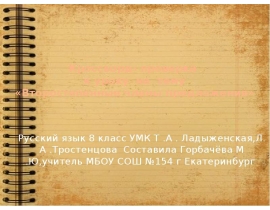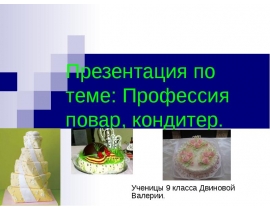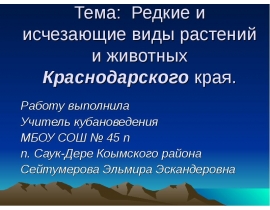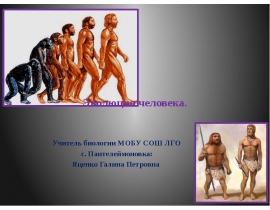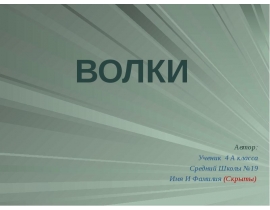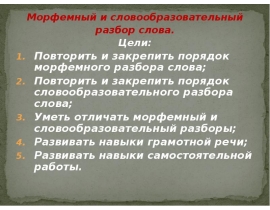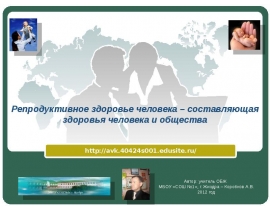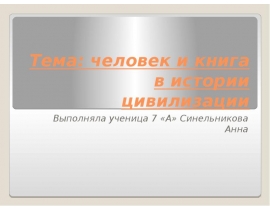Optimizing HSRP презентация
Содержание
- 2. HSRP Optimization Options These options can be configured to optimize HSRP:
- 3. Configuring HSRP Standby Priority
- 4. Configuring HSRP Standby Preempt
- 5. Configuring the Hello Message Timers
- 6. HSRP Interface Tracking
- 7. HSRP Interface Tracking (Cont.)
- 8. Configuring HSRP Tracking
- 9. Tuning HSRP Configure hellotime and holdtime to millisecond values.
- 10. Multiple HSRP Groups
- 11. Addressing HSRP Groups Across Trunk Links To load balance routers and
- 12. About the HSRP Debug Command debug standby events debug standby terse
- 13. Debugging HSRP
- 14. Summary Preempt, timers, and interface tracking are options that can be
- 16. Скачать презентацию
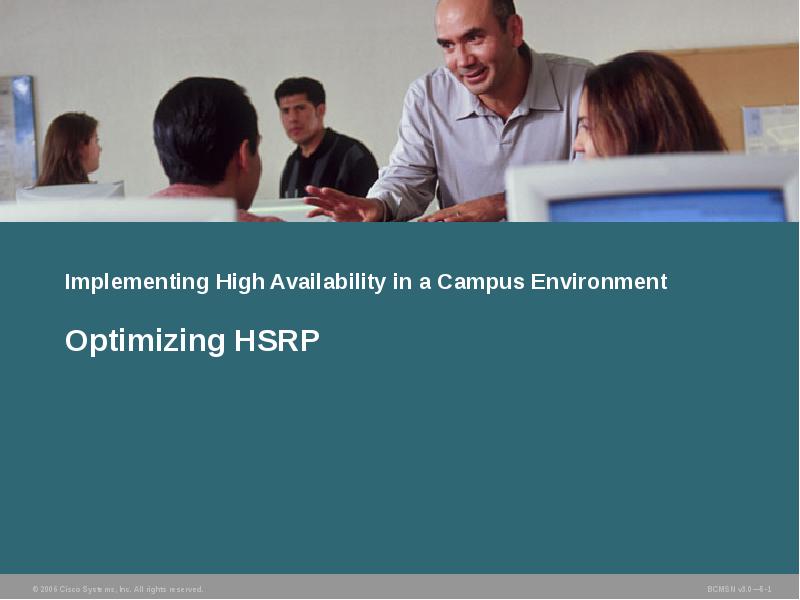
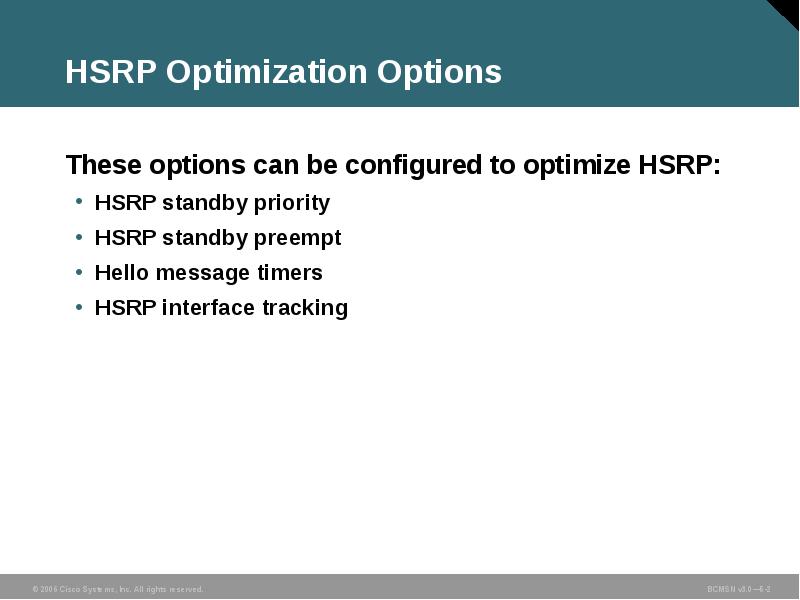
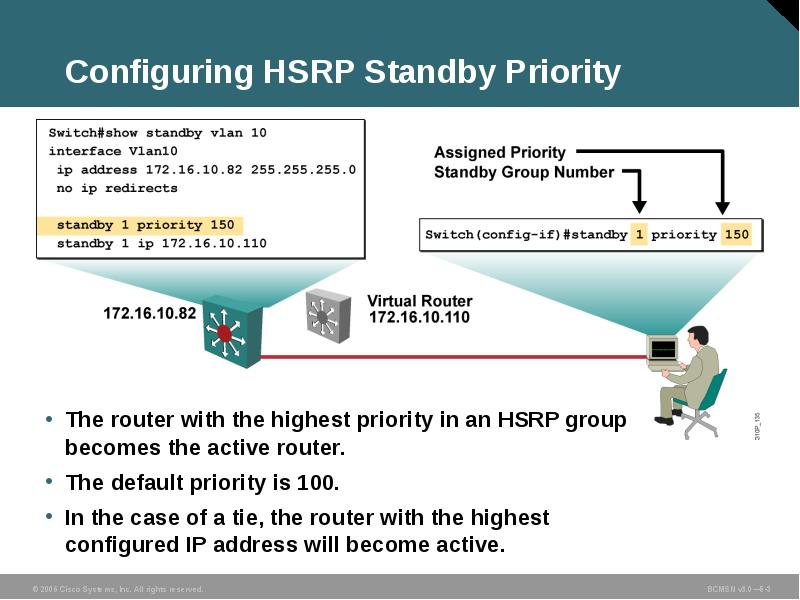
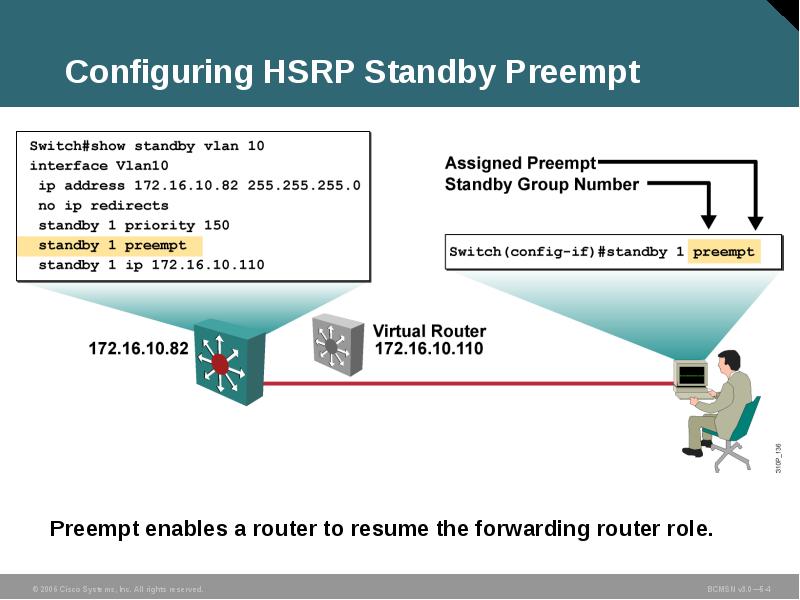
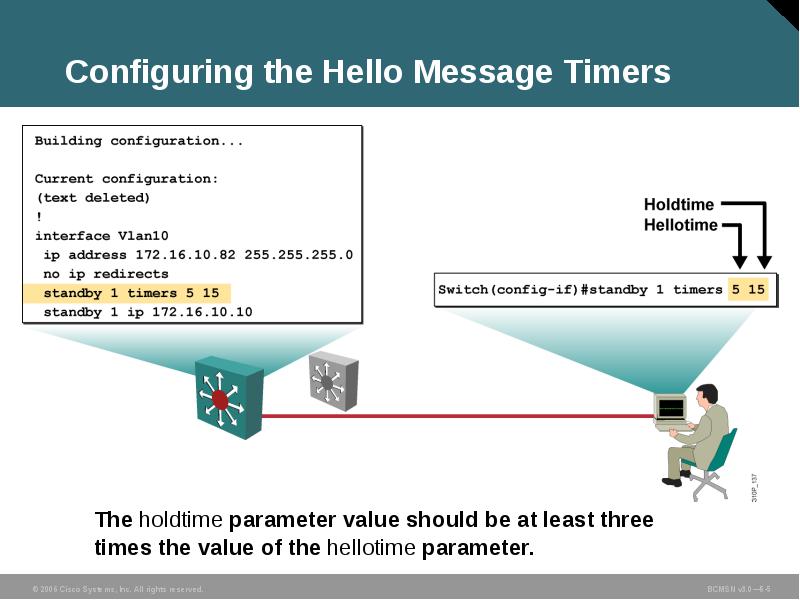
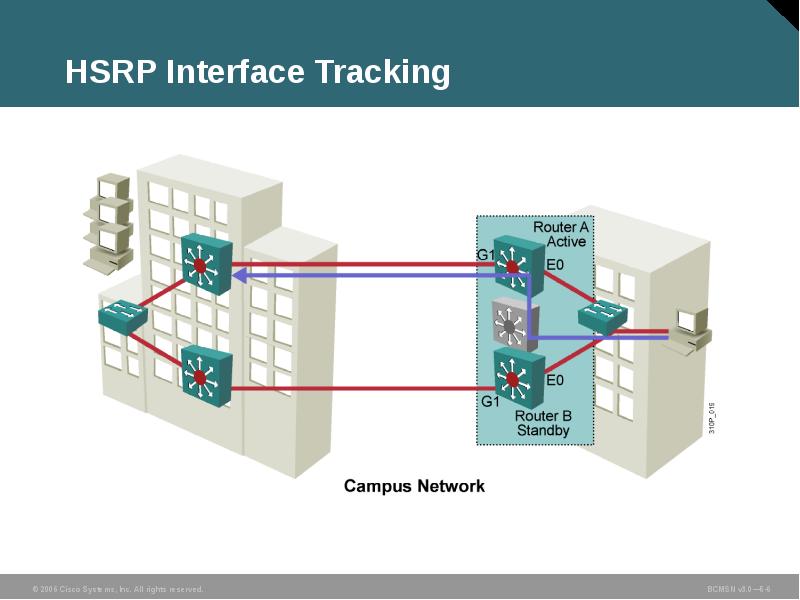
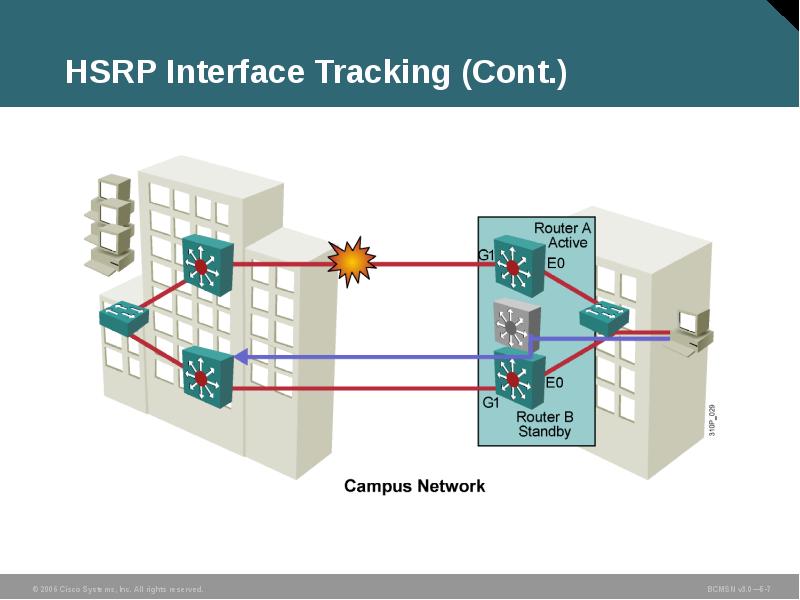
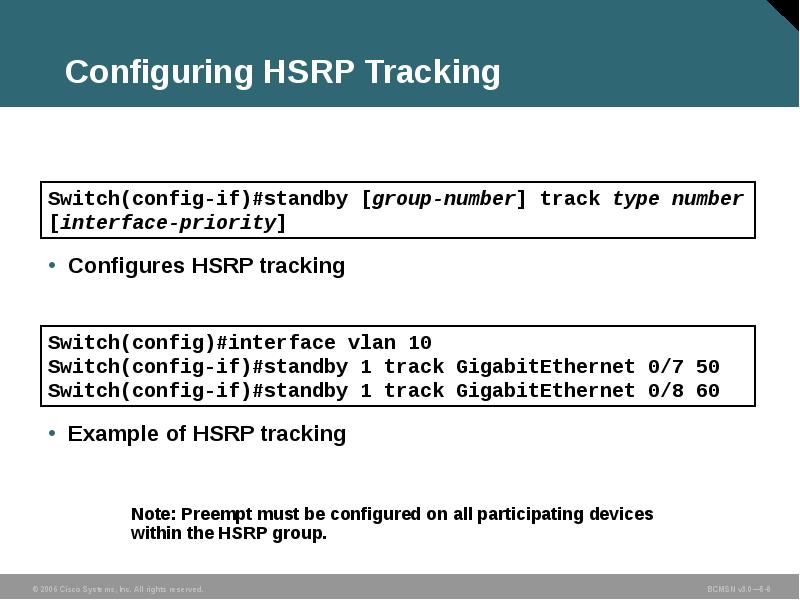
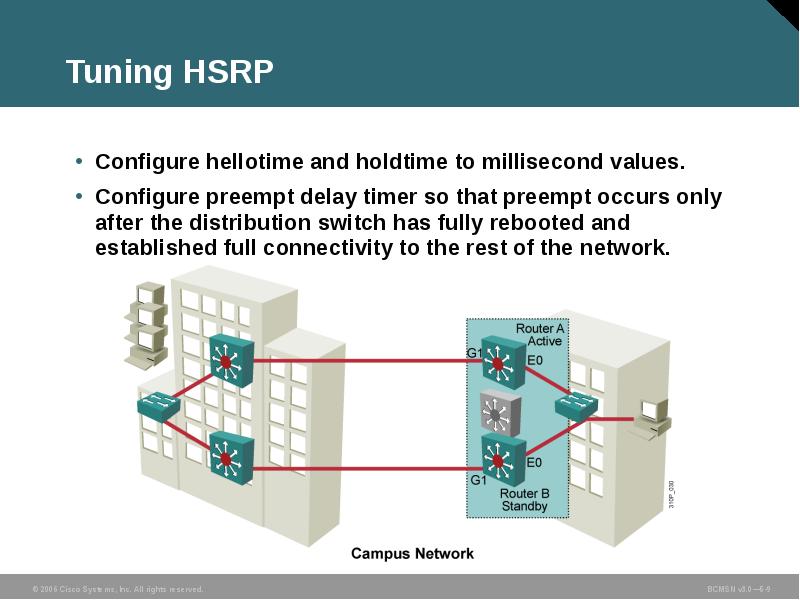
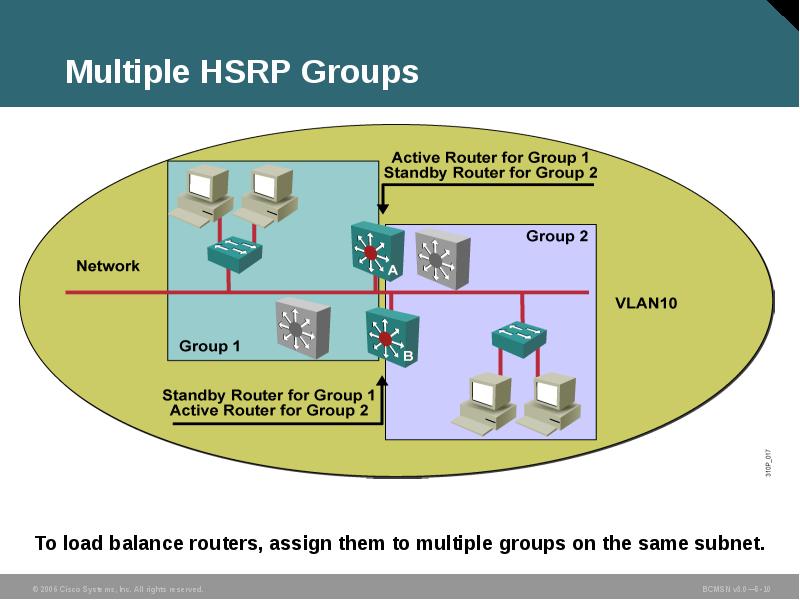
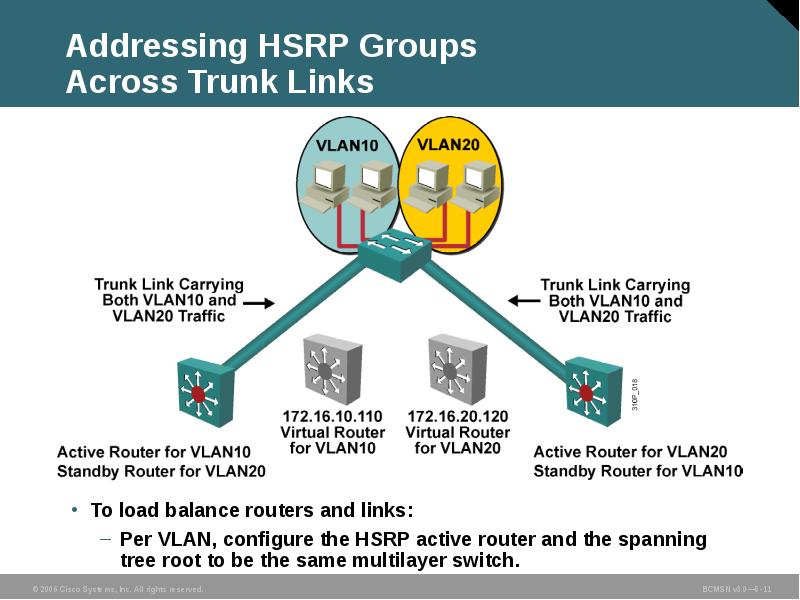
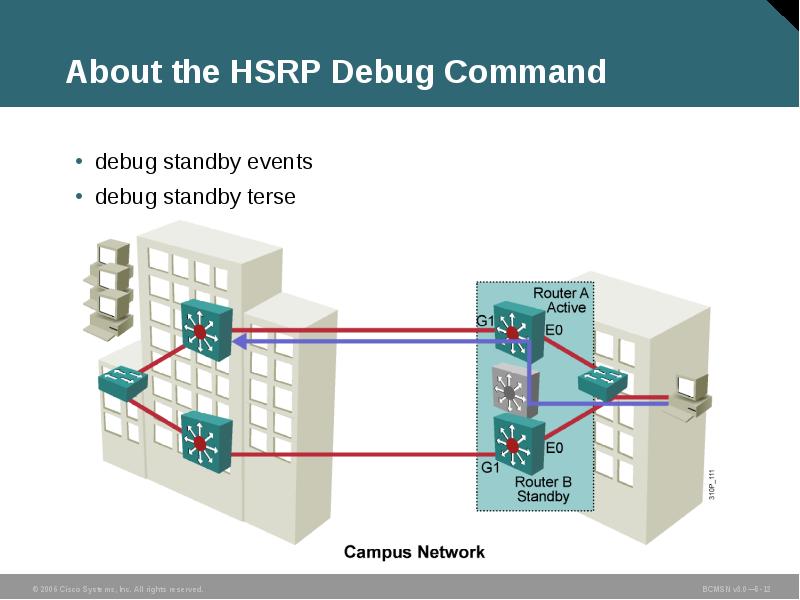
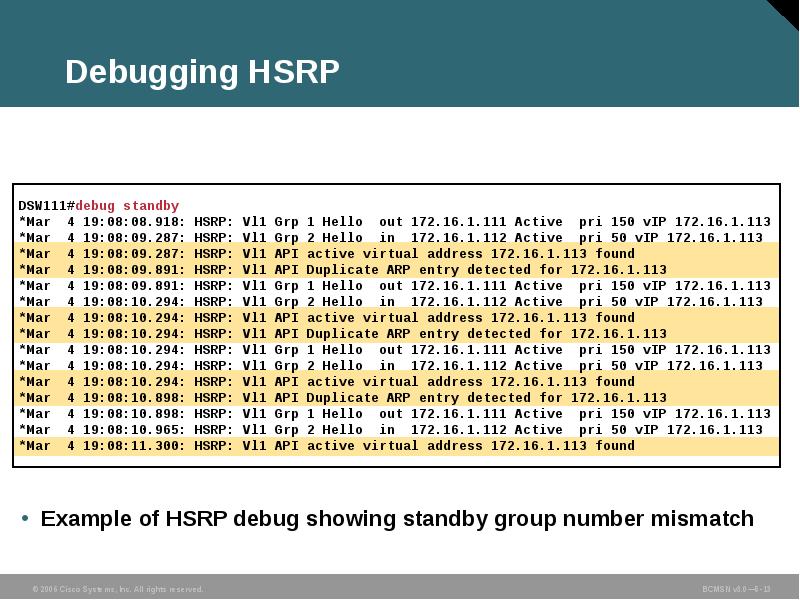
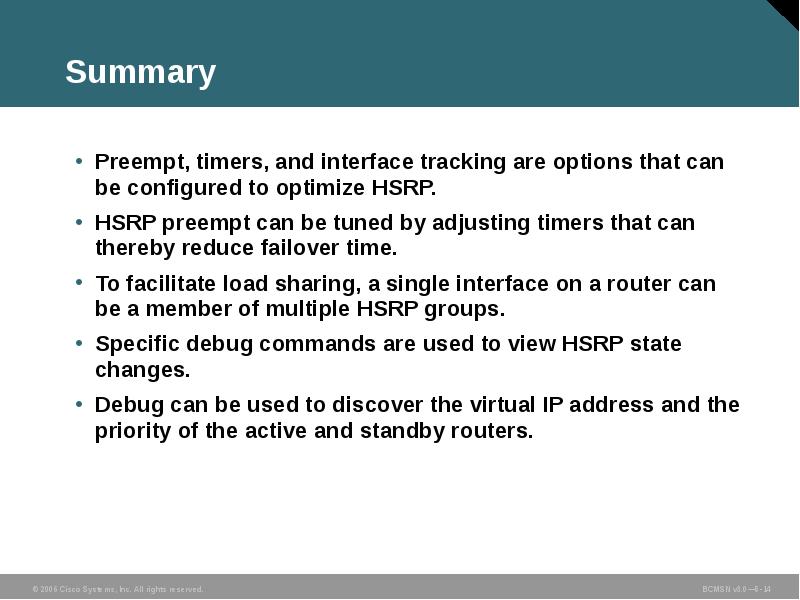
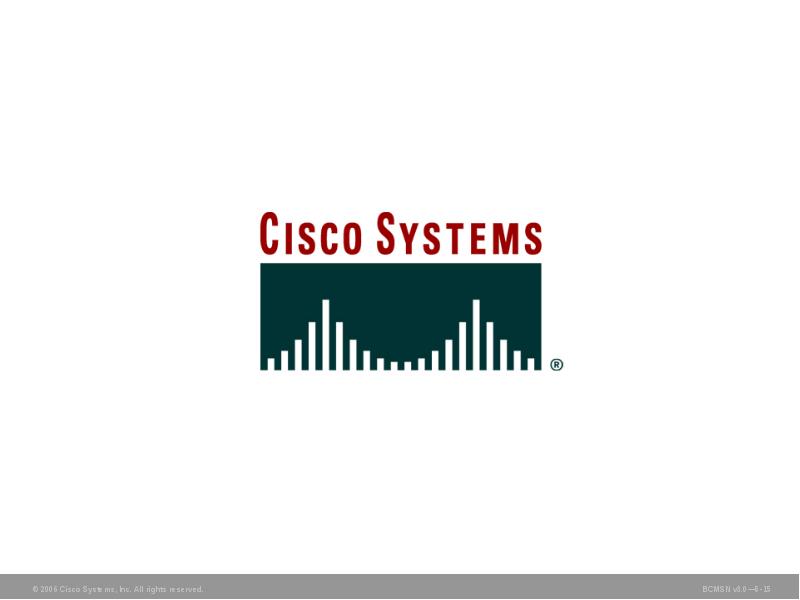
Слайды и текст этой презентации
Похожие презентации