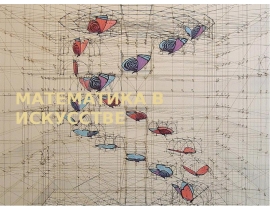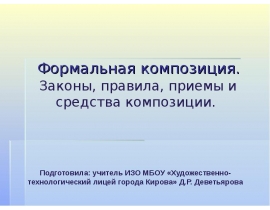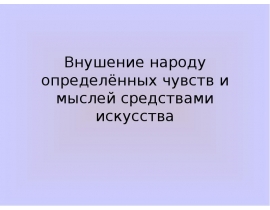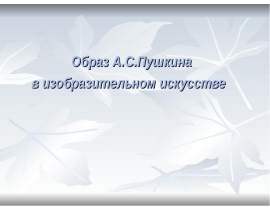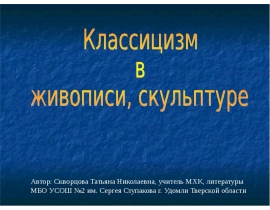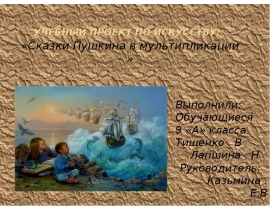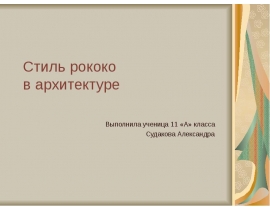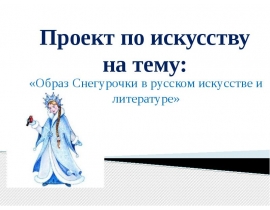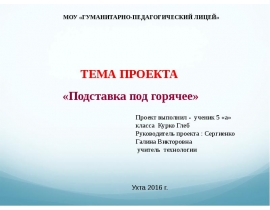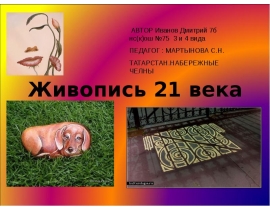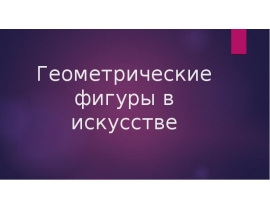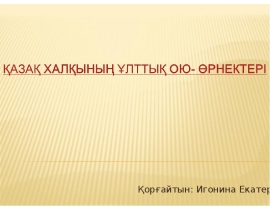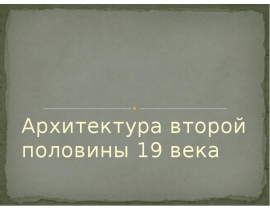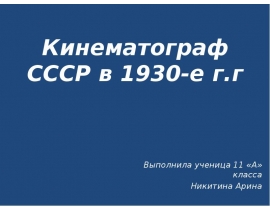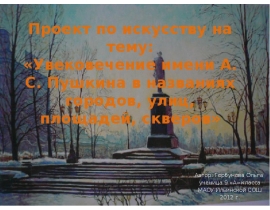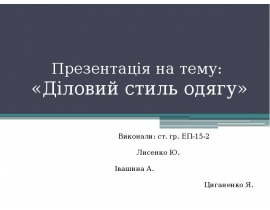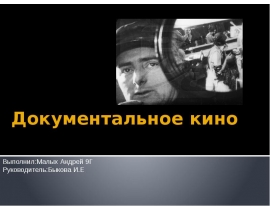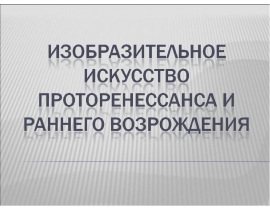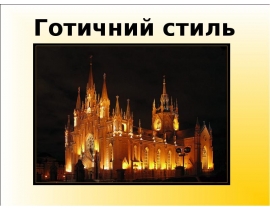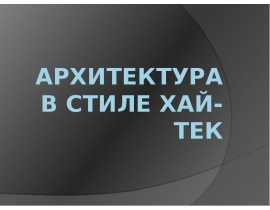Writing great alt text презентация
Содержание
- 2. The basics Alt means alternative
- 3. Alt text is... A principle of accessibility
- 4. Alt text is... A requirement for accessibility
- 5. Alt text is... Code. Specifically, an attribute in the image
- 6. Alt text is... Part of appealing to all senses. Images –
- 7. Because technology needs it Screen readers (and other assistive technology) can't
- 8. Because people need it People who use screen readers and other
- 9. The problem Why are we (still) talking about alt text?
- 10. Alt text is invisible content It's hard to tell if it's
- 11. Is it code or content? Who "owns" the alt text? Developers
- 12. The tools don't help It's no fun to find each image
- 13. Or they get in the way They ask for the information
- 14. The usual rules A simple way to decide how to write
- 15. The simplest guideline Start with this question: What information does
- 16. If the image contains Text Repeat the words Visual information Explain it Sensory
- 17. A simple decision tree What is the role of the
- 18. Or, a detailed analysis
- 19. On the HTML5 standards horizon: <figure> and <figcaption> Keeps the image,
- 20. A writer's approach Start with a content strategy
- 21. 1. Know your audience What knowledge or background do they have?
- 22. 2. Context, not just rules What is the reader's goal? How
- 23. 3. Create a consistent 'voice' Make the alt text part of
- 24. Consider the fox What should the alt text for this image
- 25. What if we see it on this page?
- 26. Or on this one
- 27. Examples...examples...and more examples
- 28. Get the basics right Repeat the text in the image. Alt
- 29. Get the basics right Identify the target of a link Alt
- 30. Don't create noise When images are used like a bullet, they
- 31. Don't hide meaningful images Is a profile photo part of the
- 32. Make captions and alt text work together The caption: “Birnbaum, right,
- 33. Don't hide information in the alt text
- 34. Don't just repeat the same text
- 35. Consider the surrounding text The caption: “Figure 1: The ABC of
- 36. When the text is long... Put the text on the same
- 37. When the information is in a chart... Combine the visual chart
- 38. When the text is in an infographic.. Design the infographic in
- 39. Workflow Make alt text part of the writing process
- 40. How long should alt text be? No more than a few
- 41. Keep it short Focus on the important words (no prizes for
- 42. Be consistent Each image, each page, each section is all part
- 43. Add alt text to the writing workflow Write the text, caption,
- 44. This is change! Admit it Embrace it Set a reasonable pace
- 45. Make the web a better place. Write some (great) alt
- 47. Get in touch! Whitney Quesenbery [email protected] @whitneyq http://civicdesign.org @civicdesign
- 48. Thank you.
- 49. Скачать презентацию

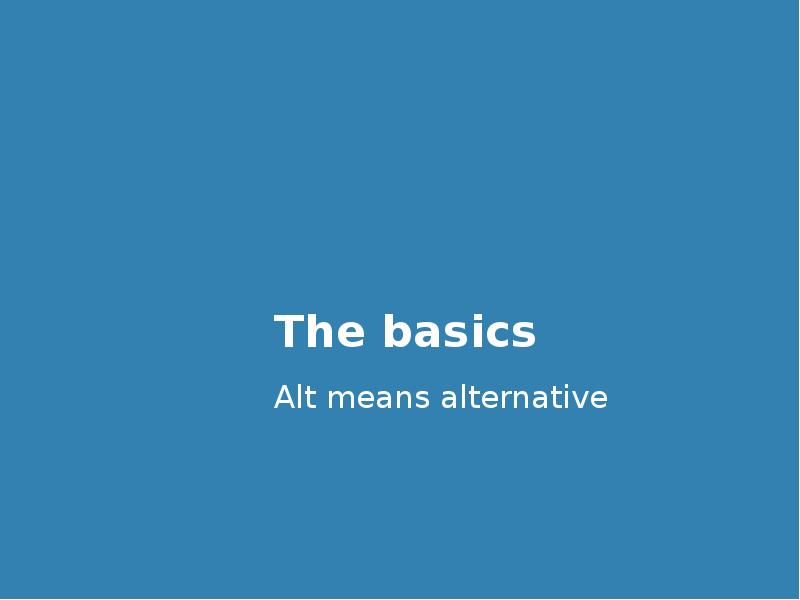
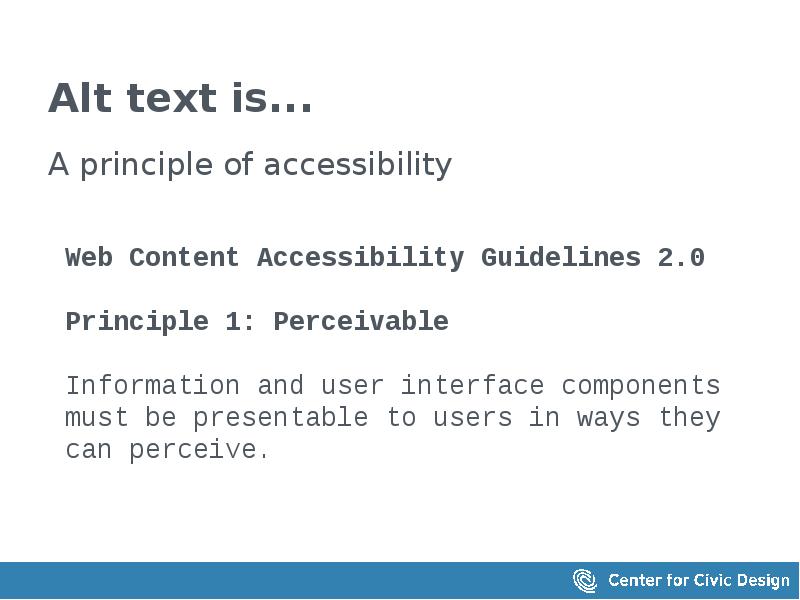
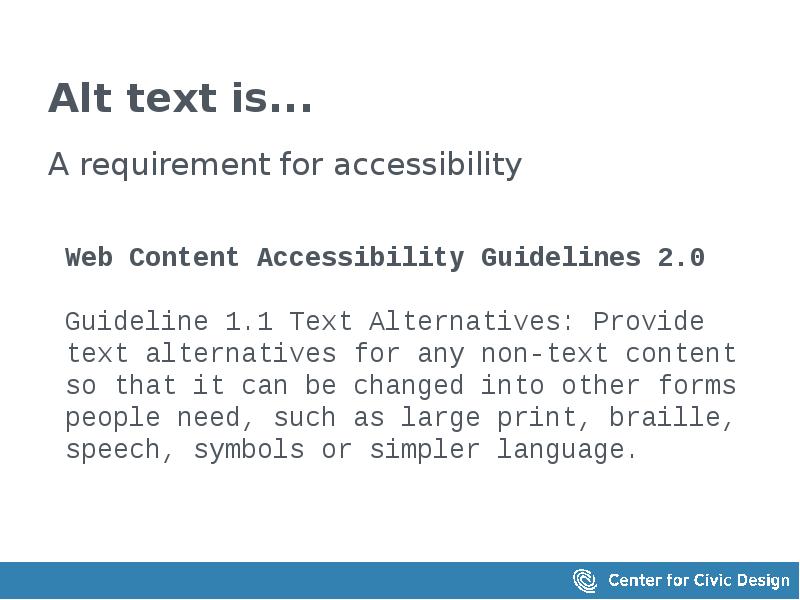
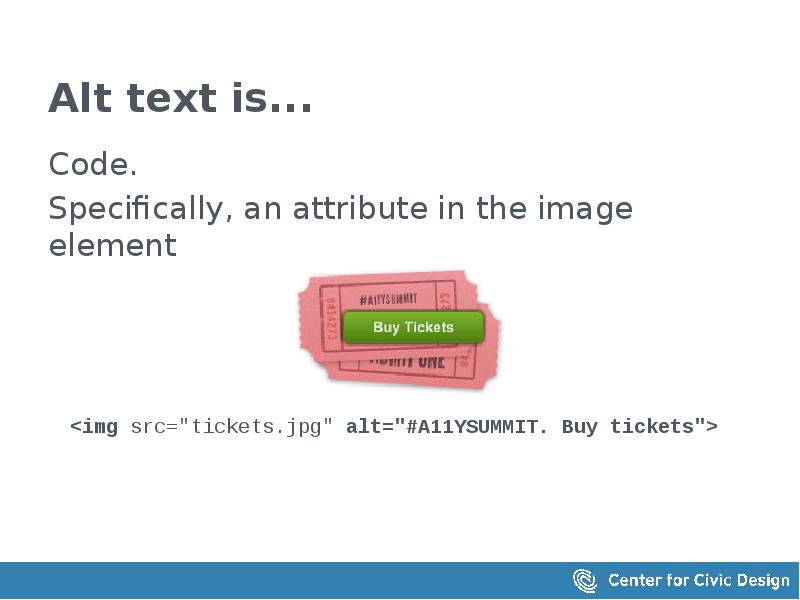
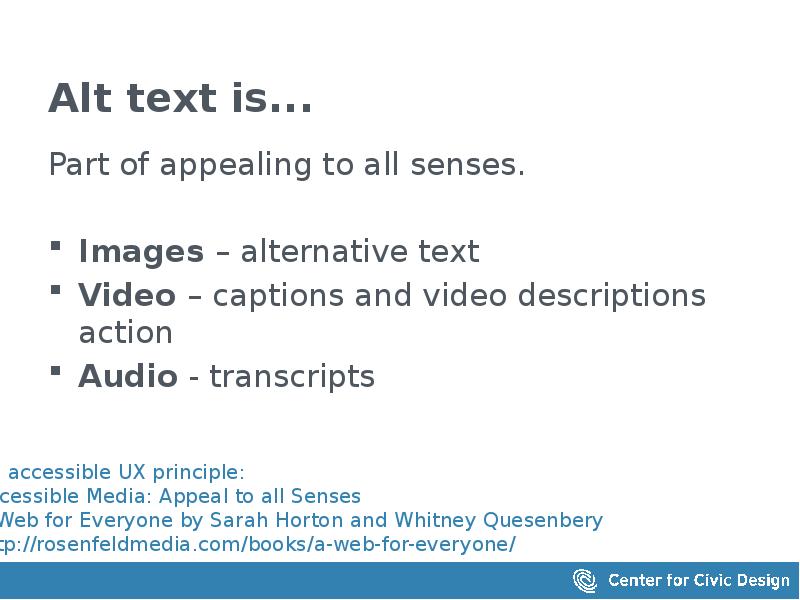
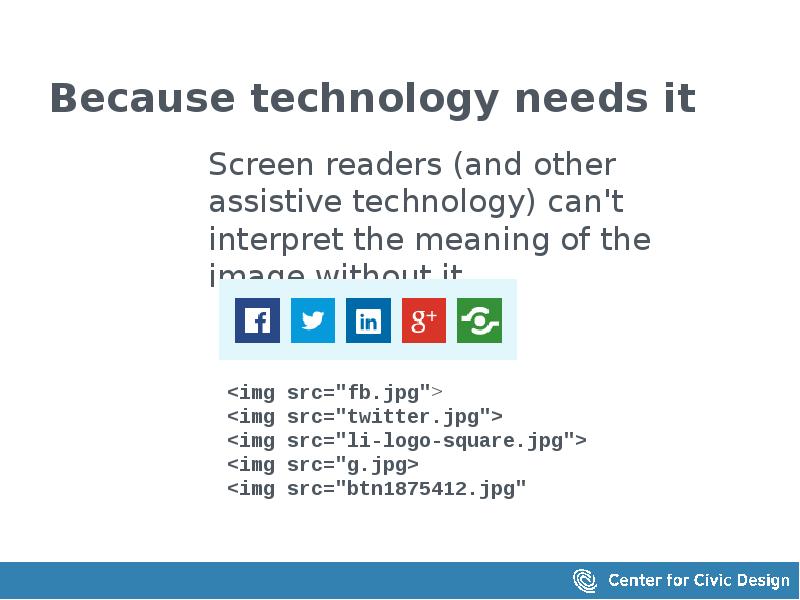
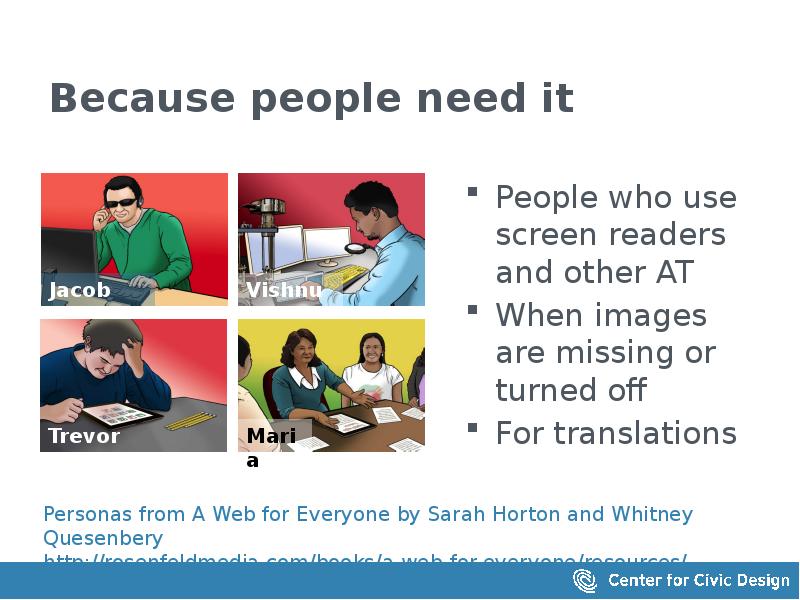
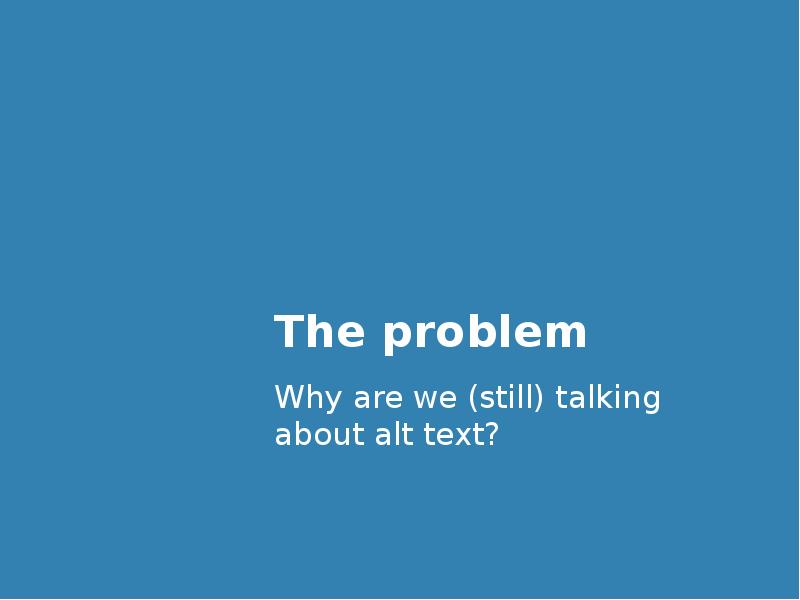
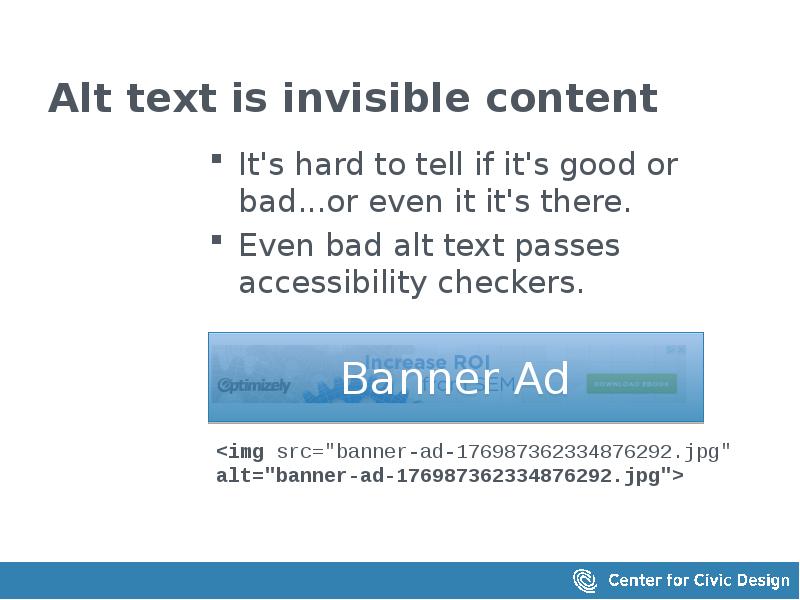
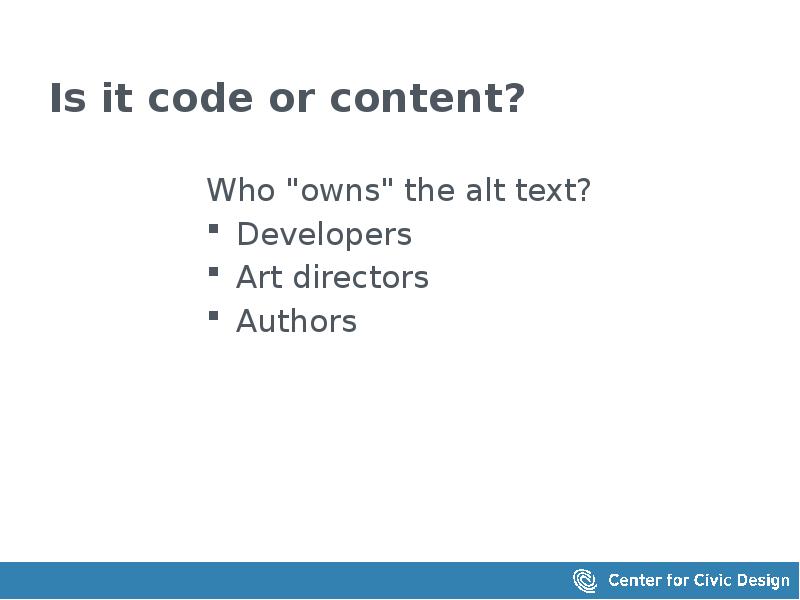
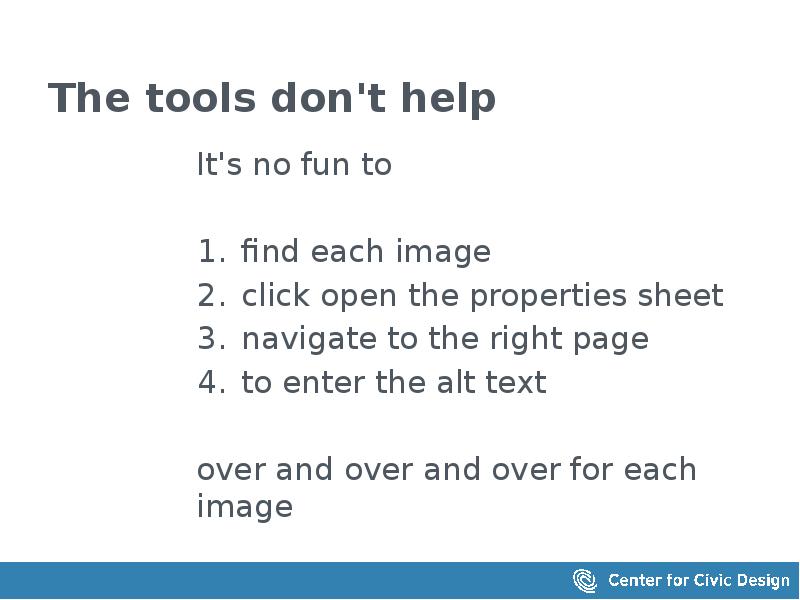
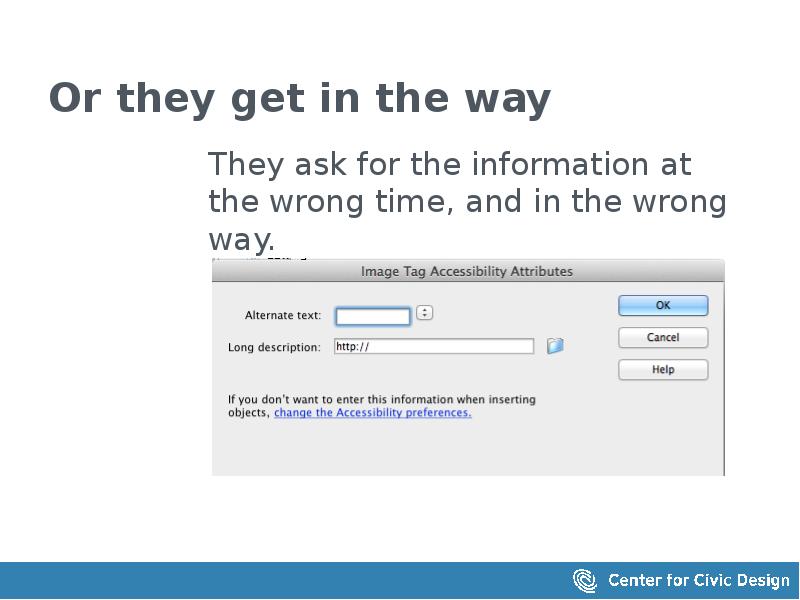
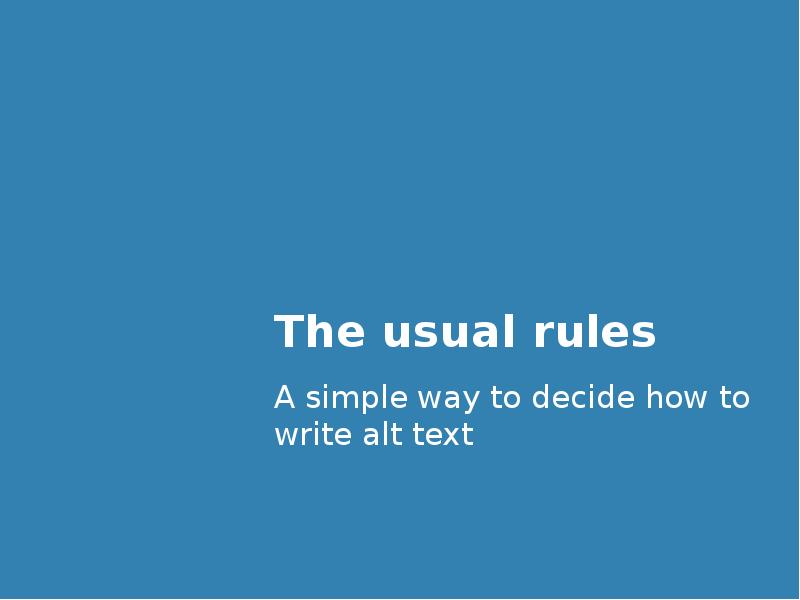
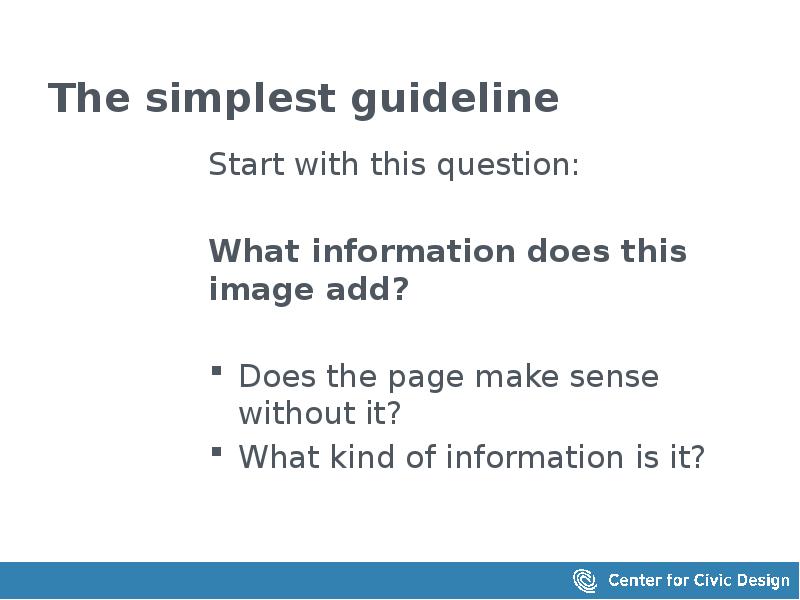
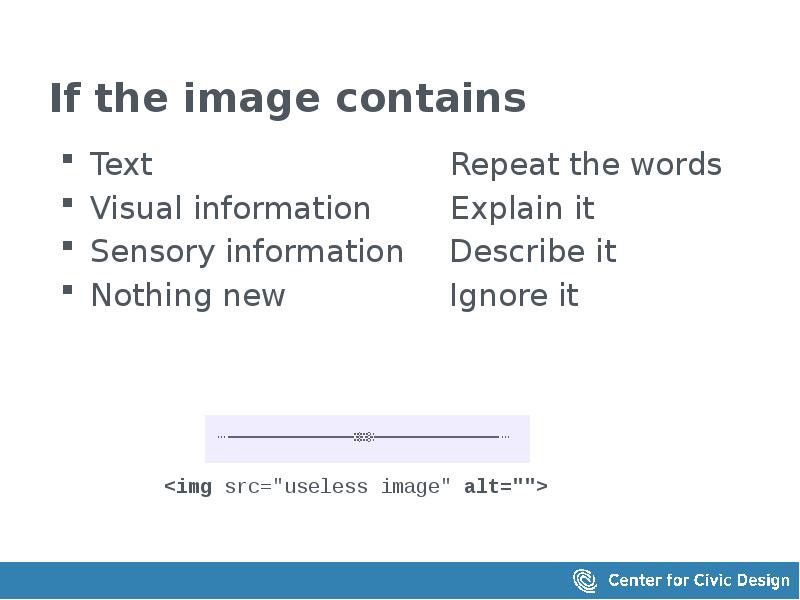
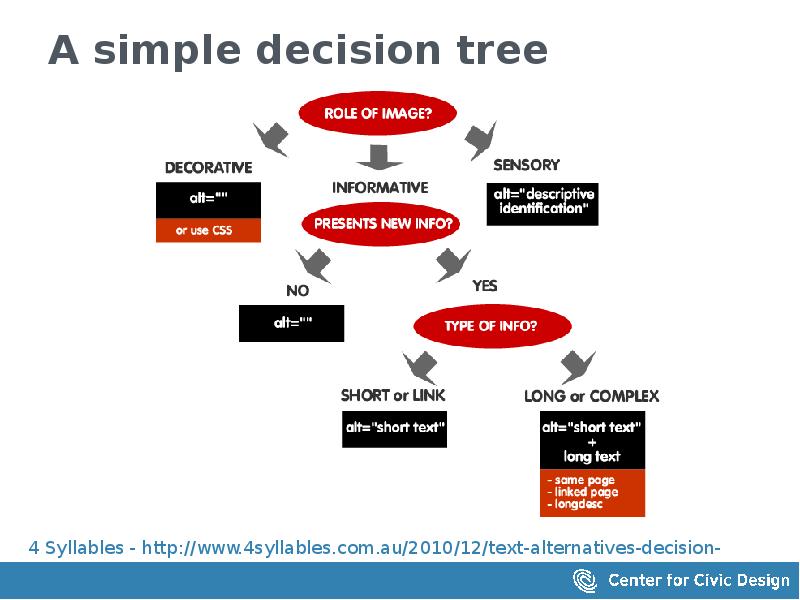
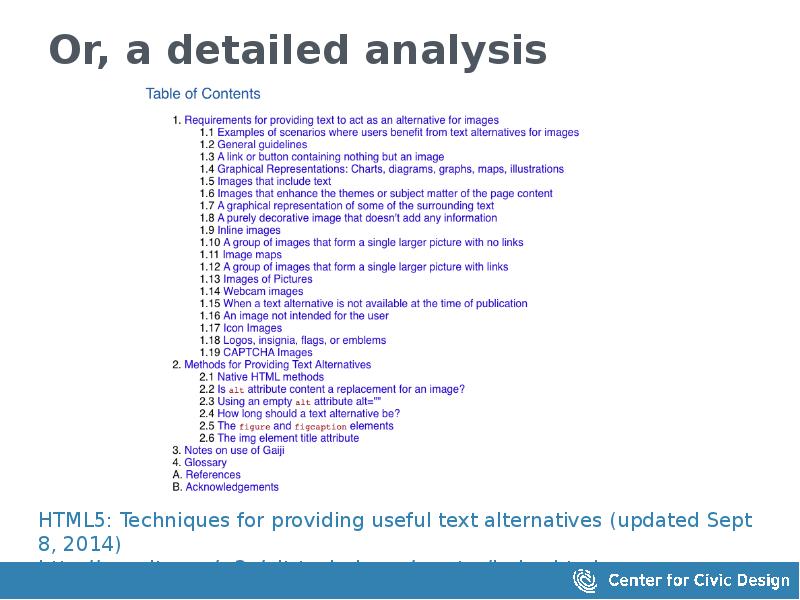
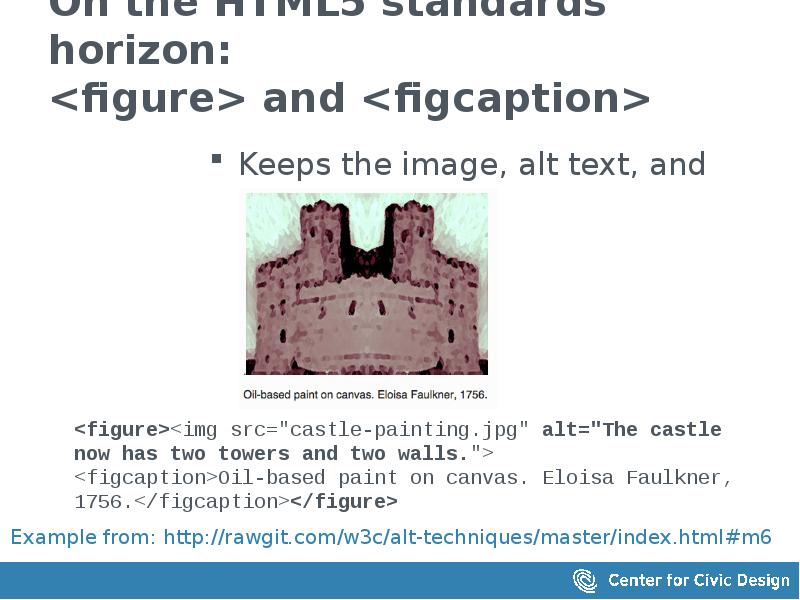

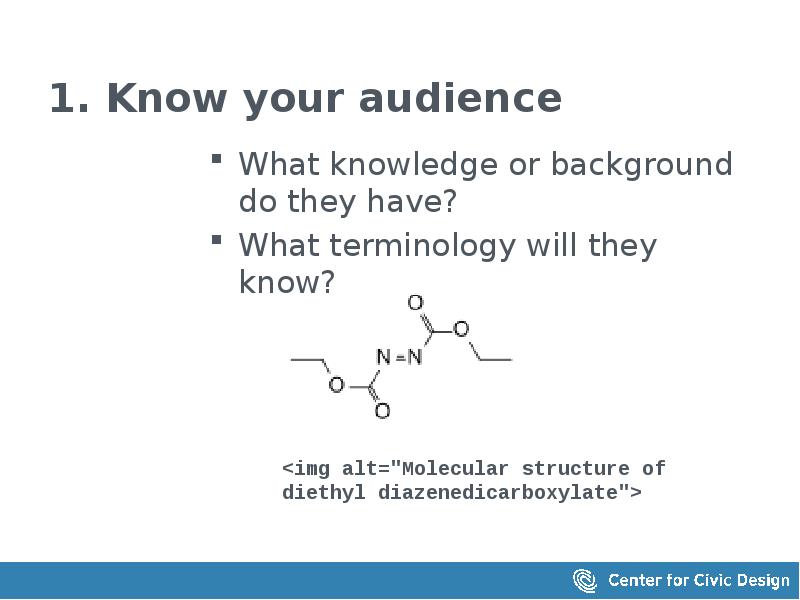
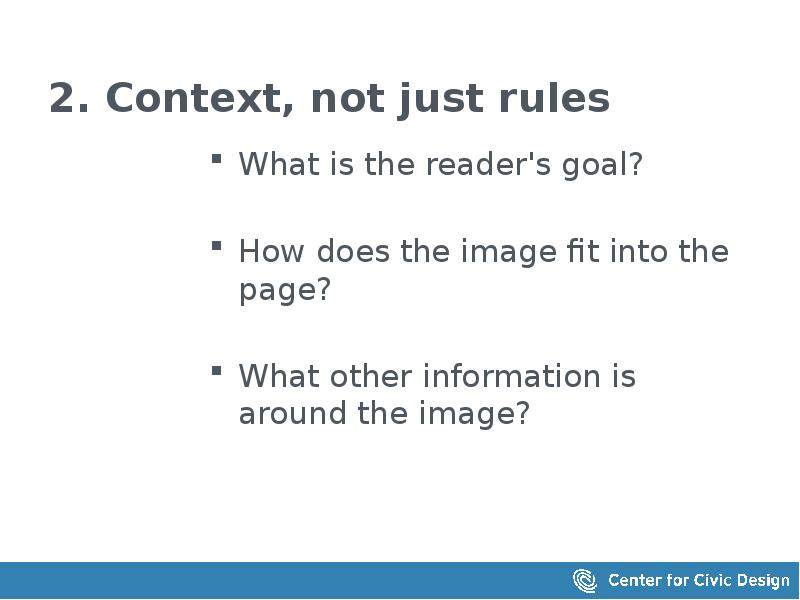
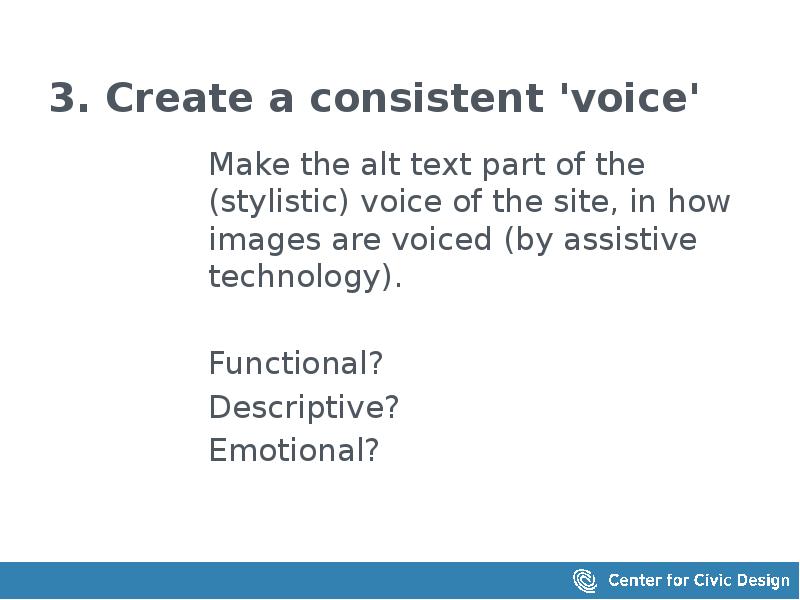
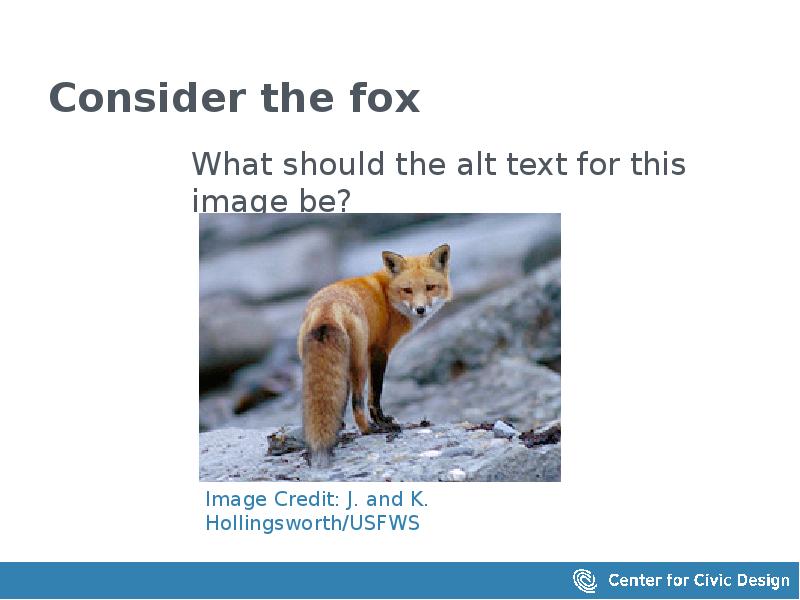
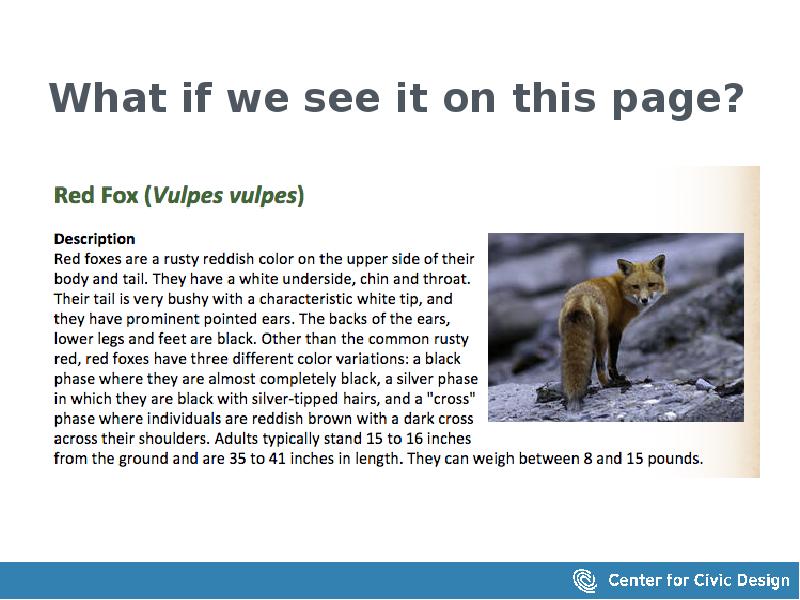
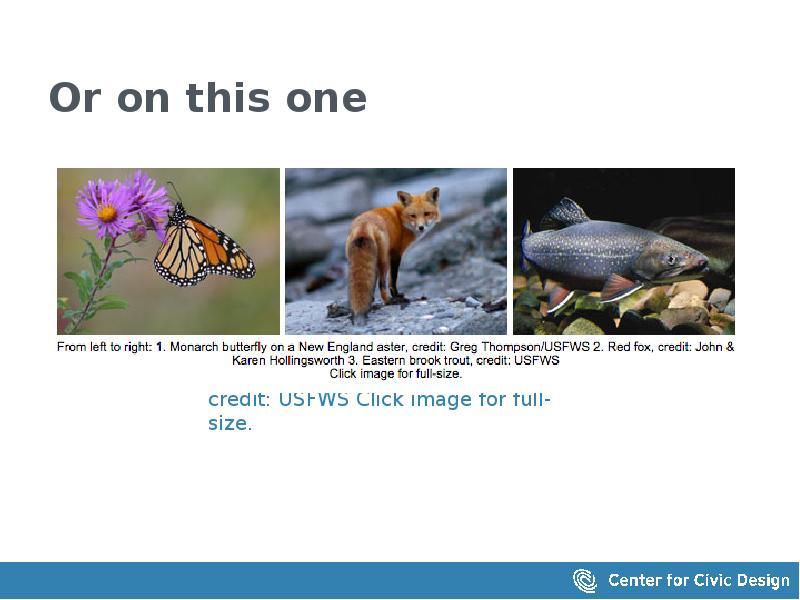
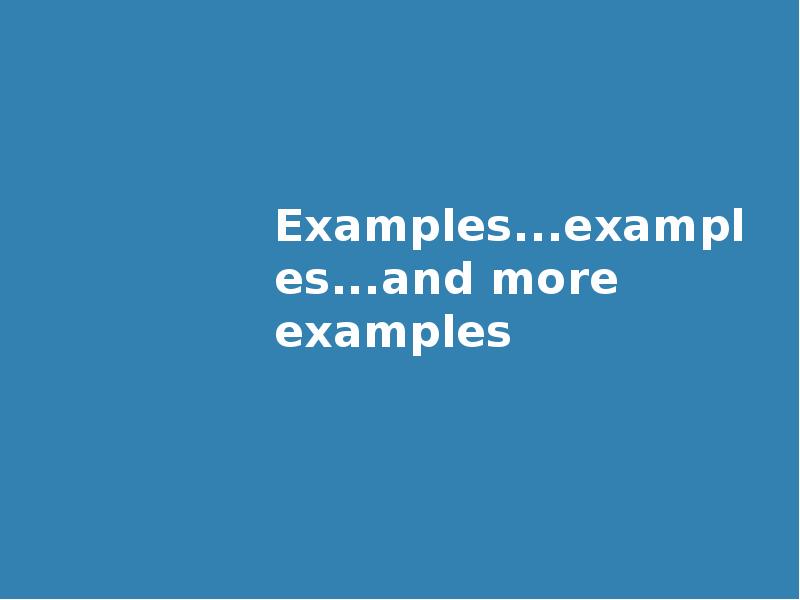
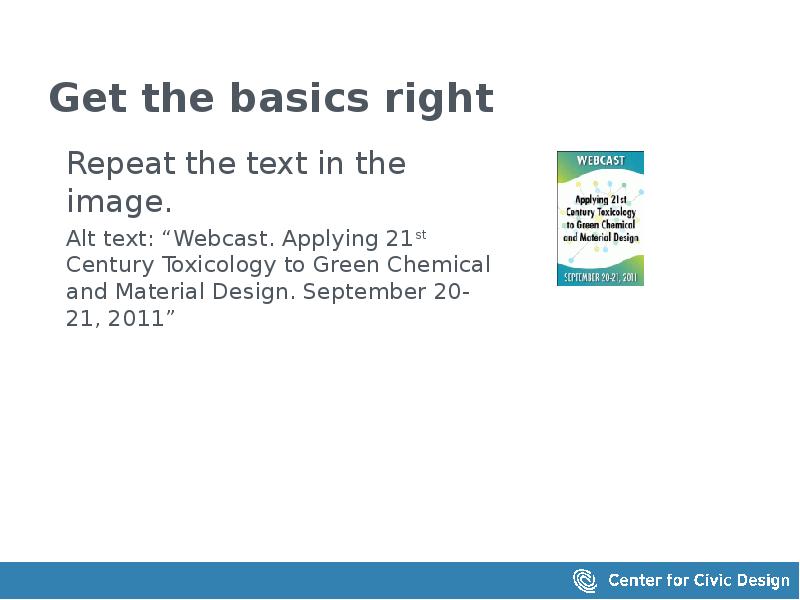
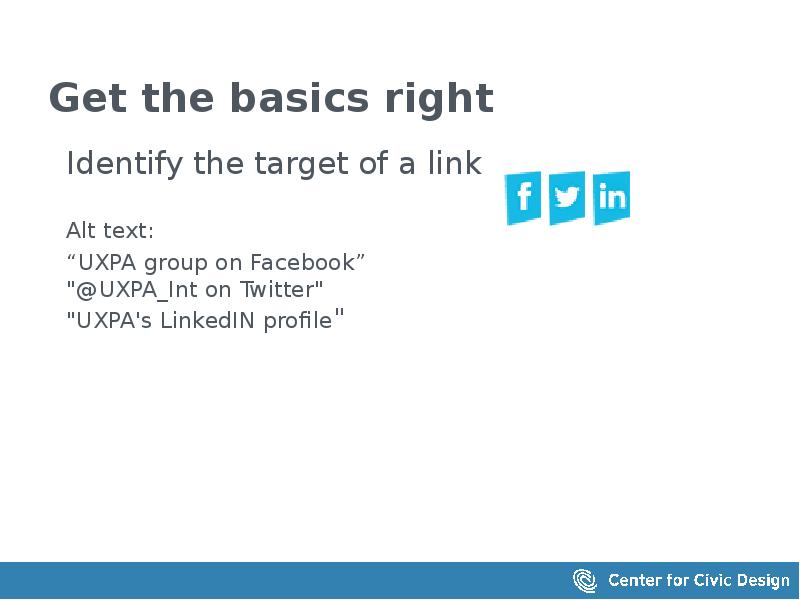
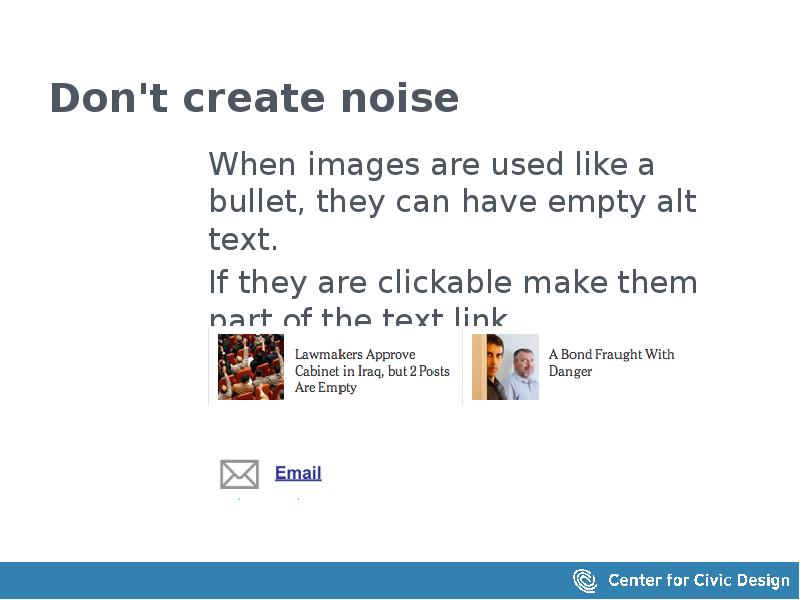

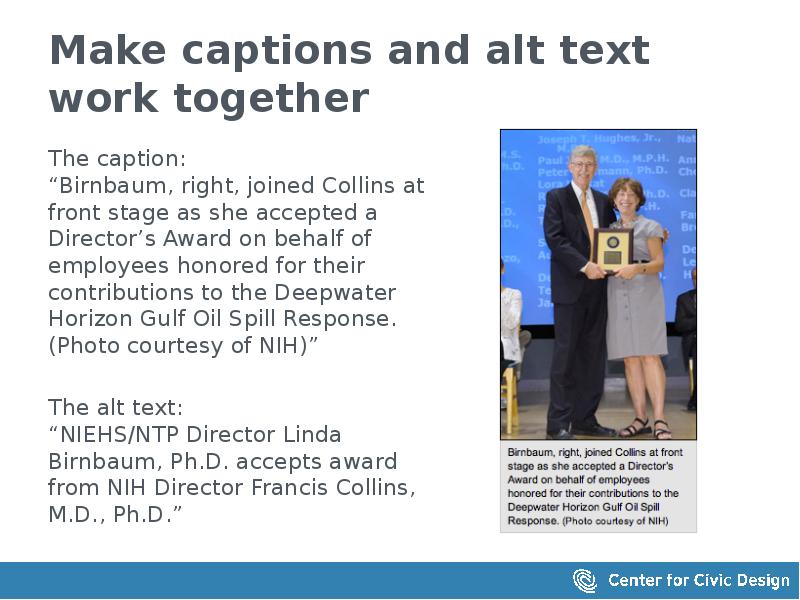
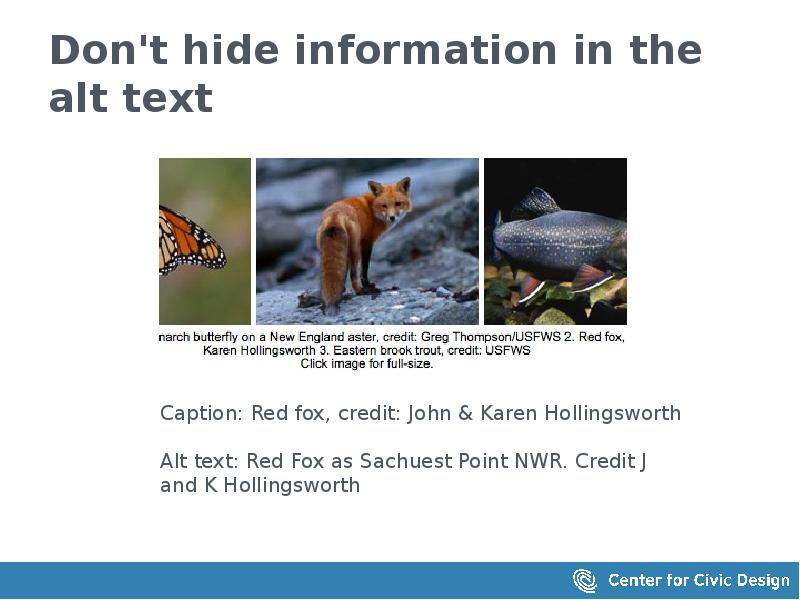
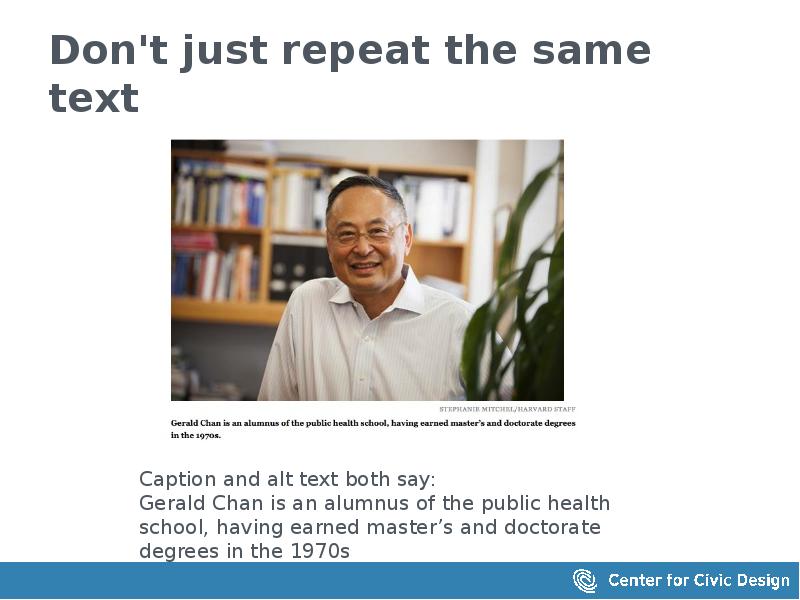
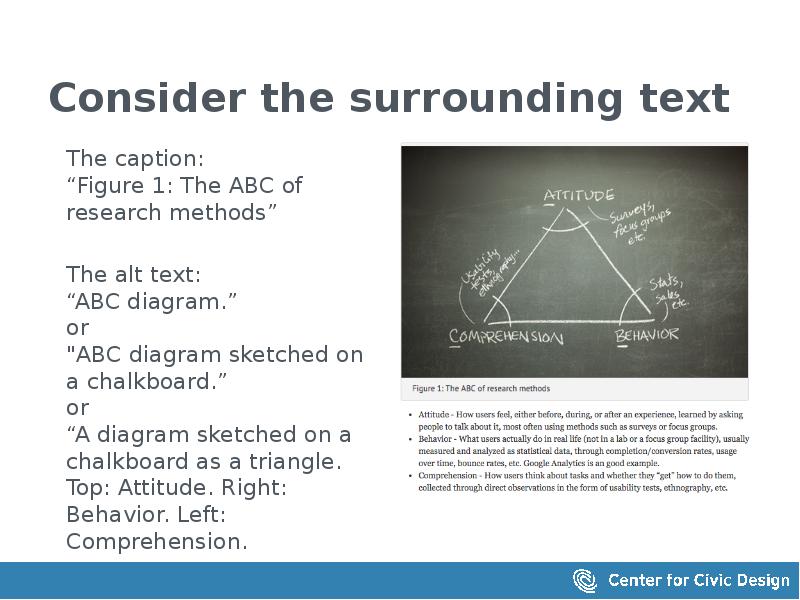
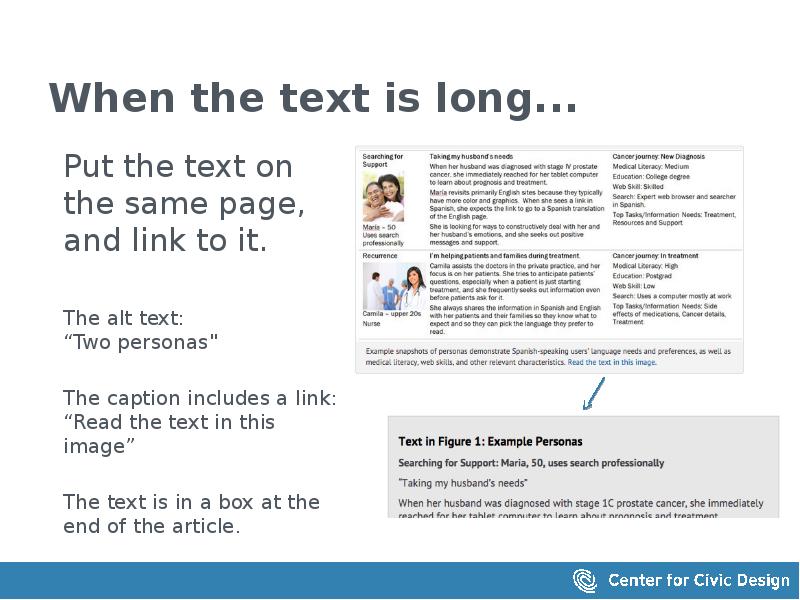
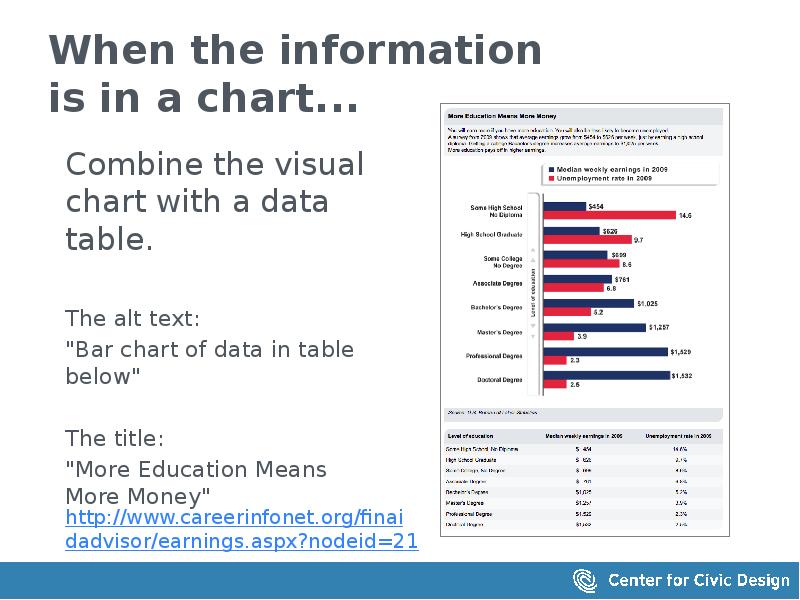
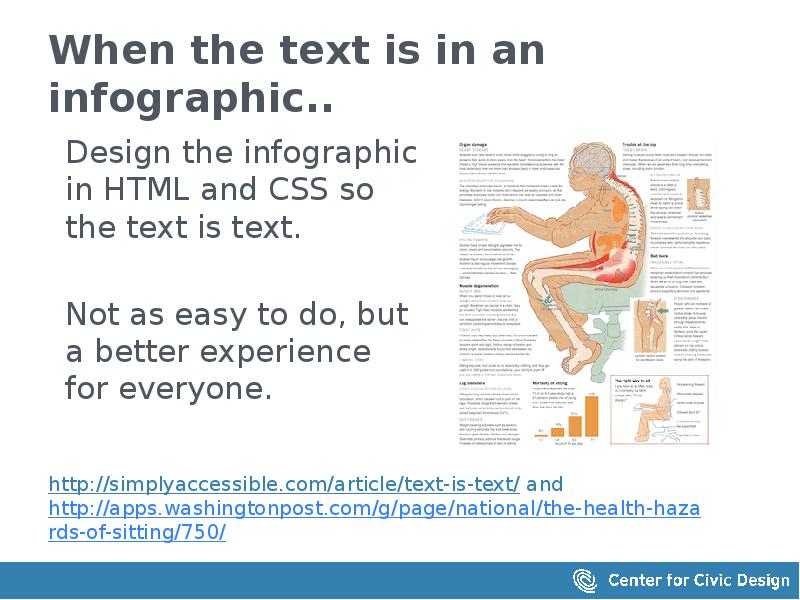
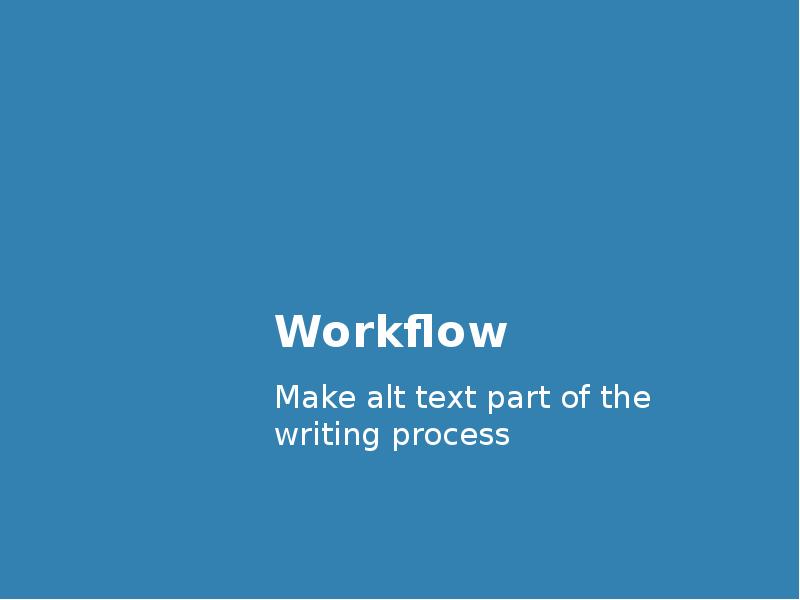
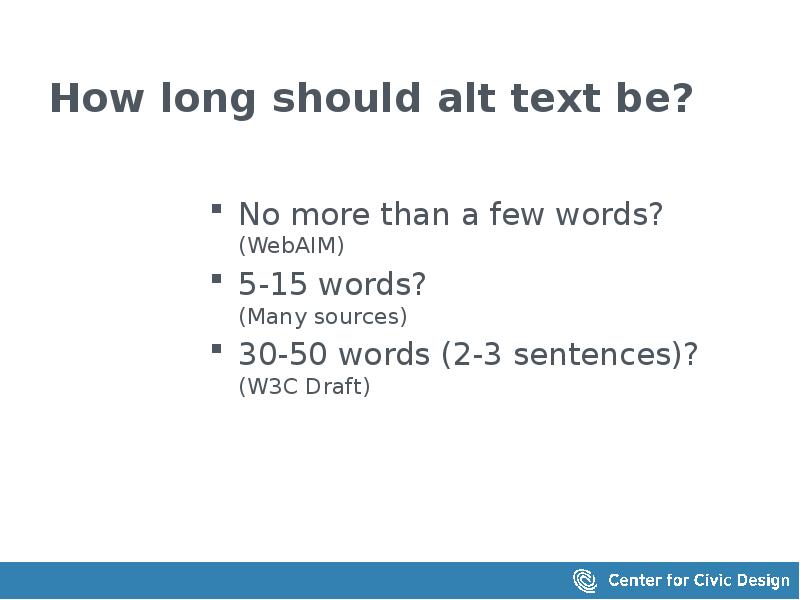
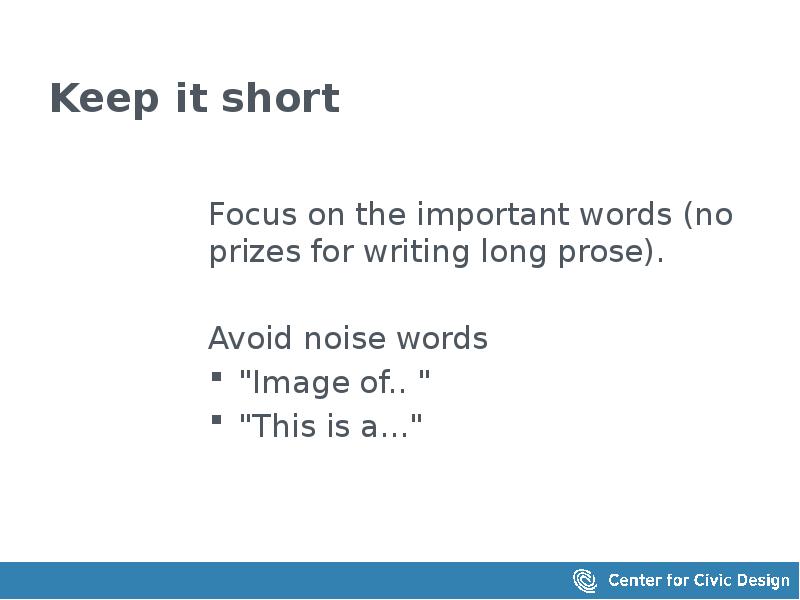
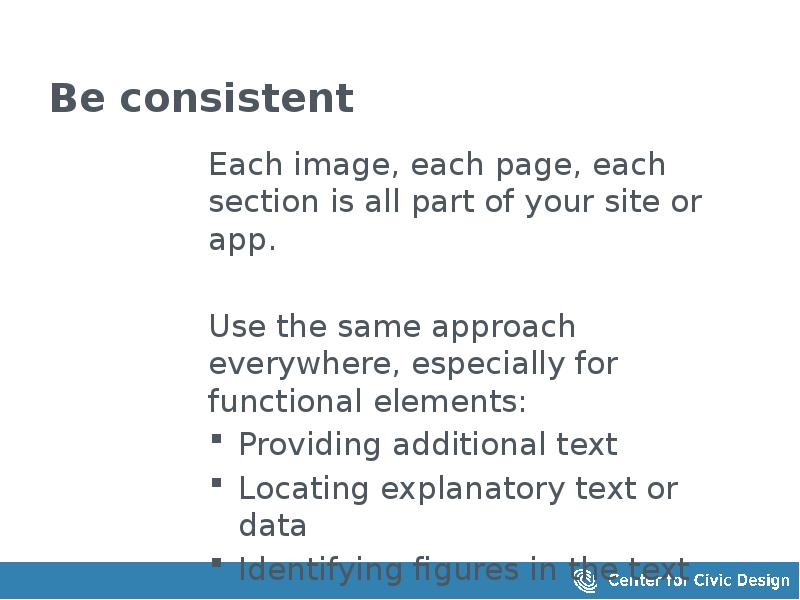
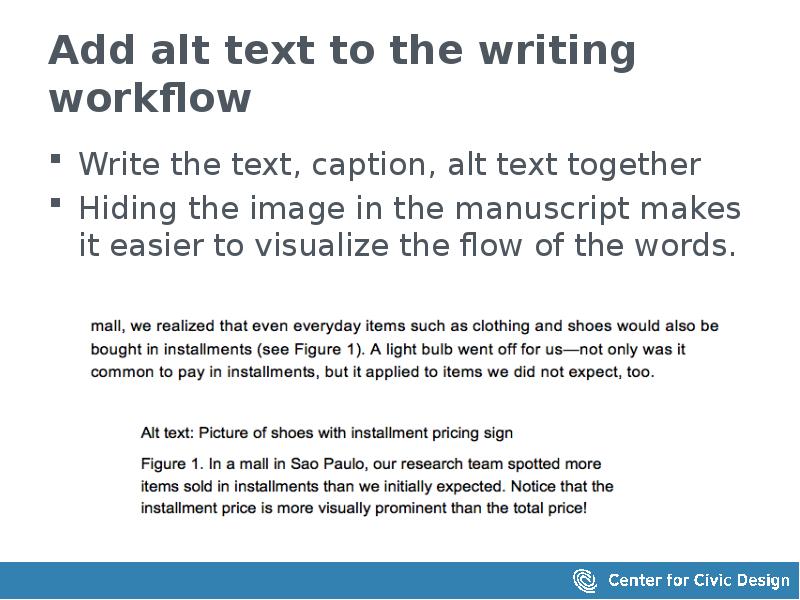
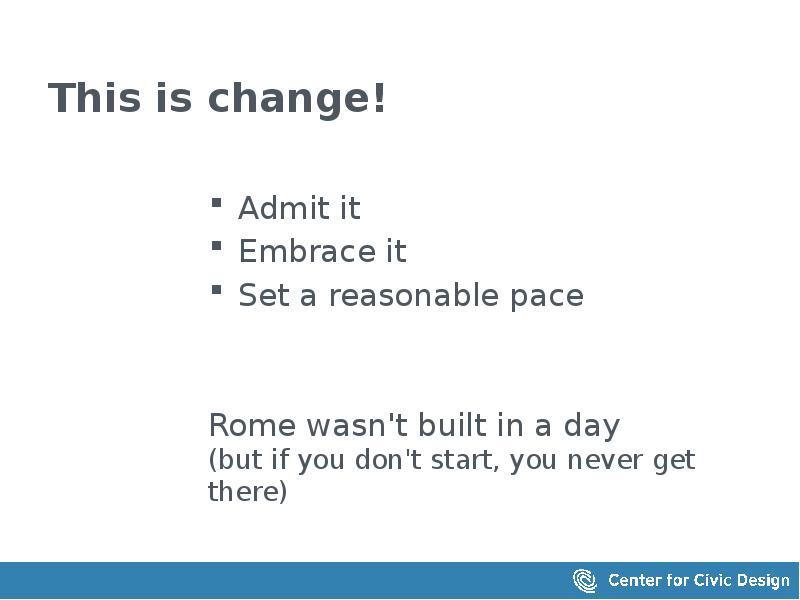
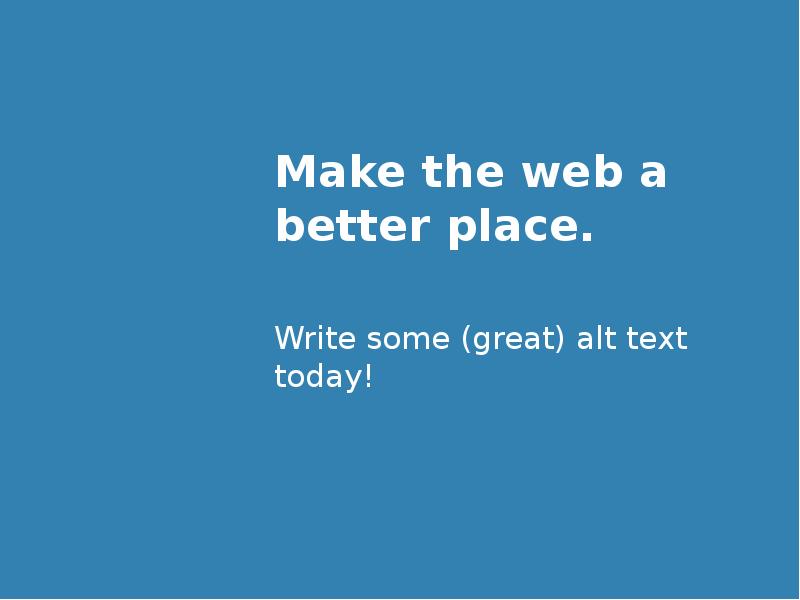
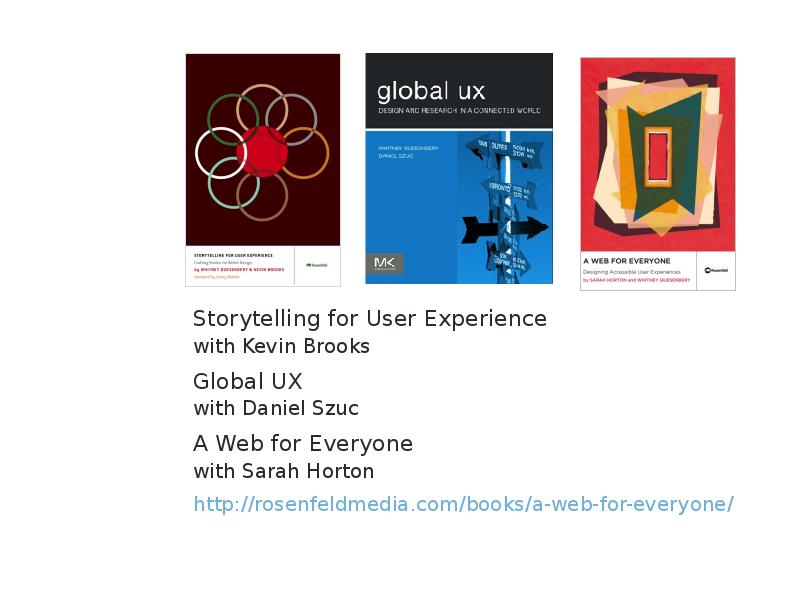


Слайды и текст этой презентации
Похожие презентации