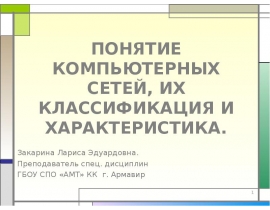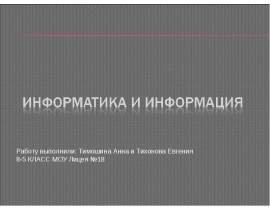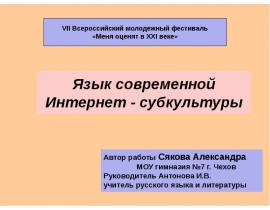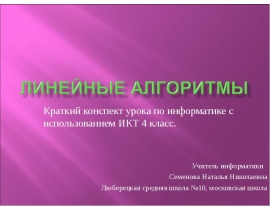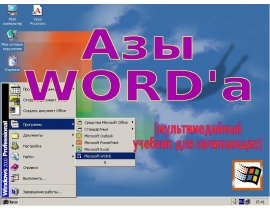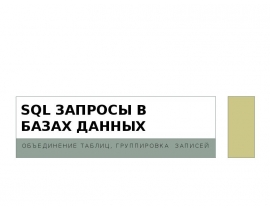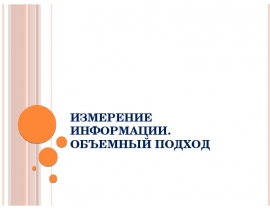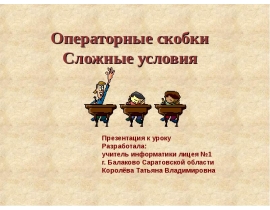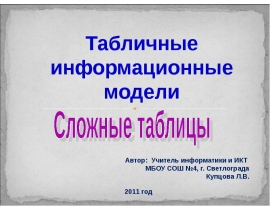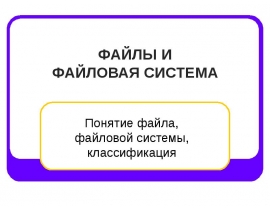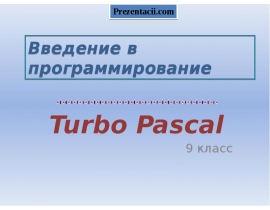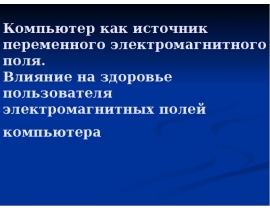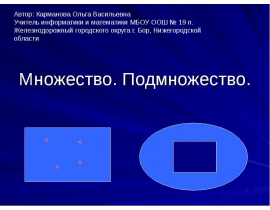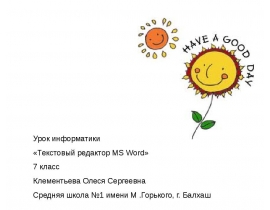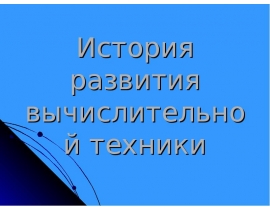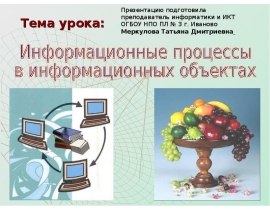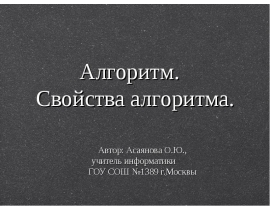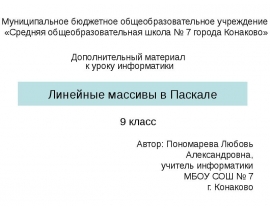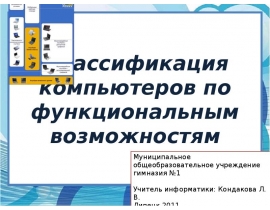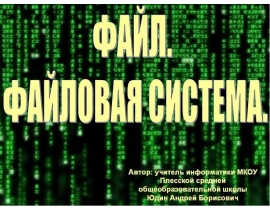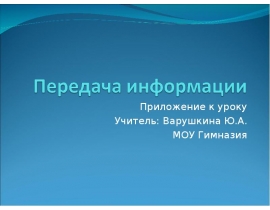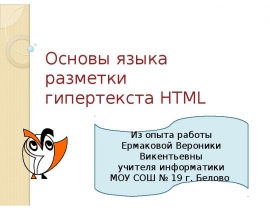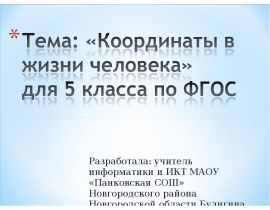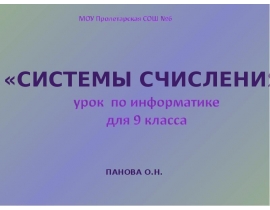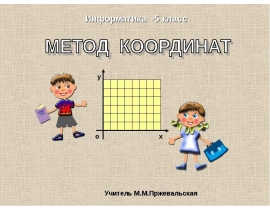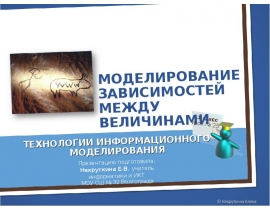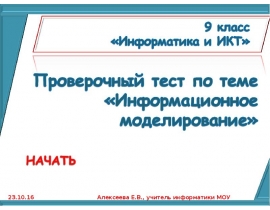GitLab-the project management system презентация
Содержание
- 2. Why do we use it?
- 3. How to use it? To begin working with central repository you
- 4. Important functions Git add -adding the files; Git rm-deleting the
- 5. Command git commit If the index is not empty it will
- 6. Git branch: Git branch new-branch –creating the branch; Git branch -d
- 7. Скачать презентацию

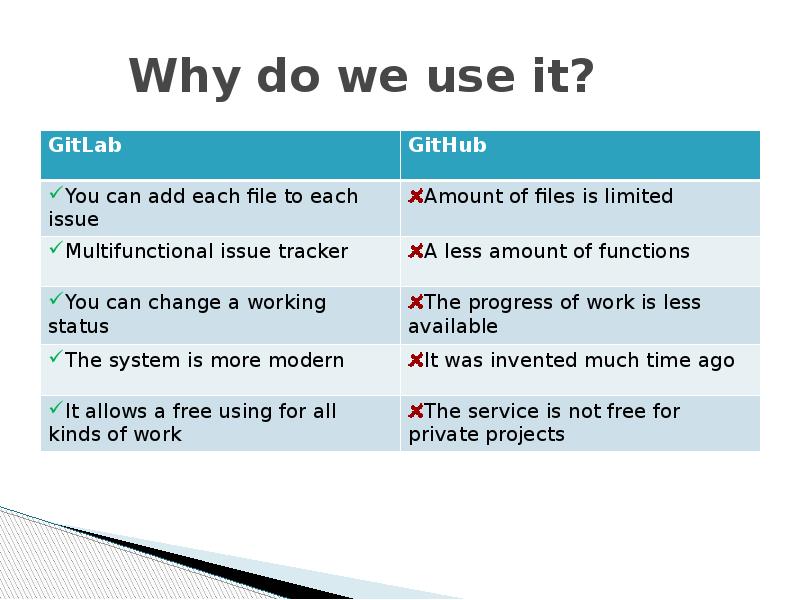

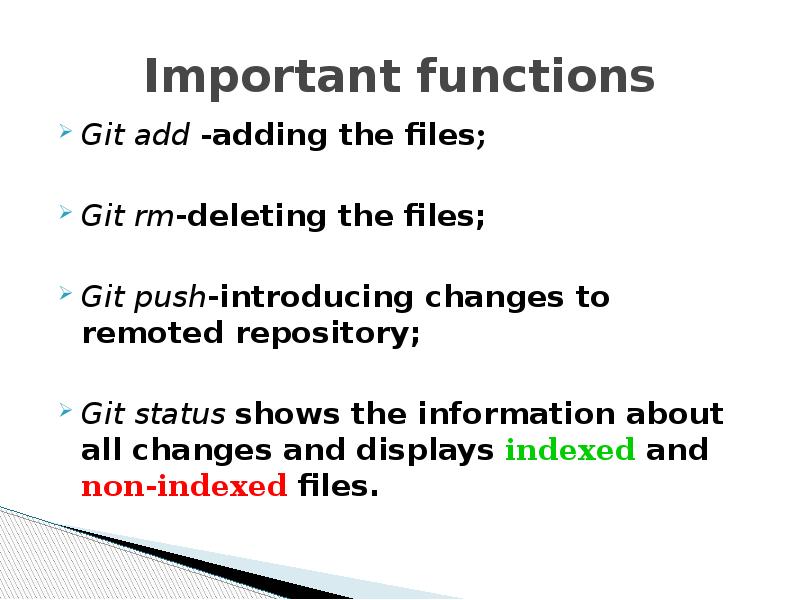


Слайды и текст этой презентации
Скачать презентацию на тему GitLab-the project management system можно ниже:
Похожие презентации