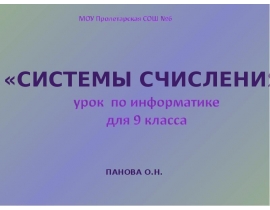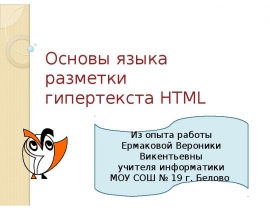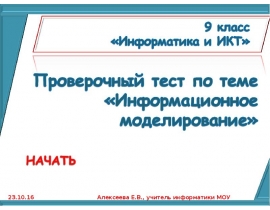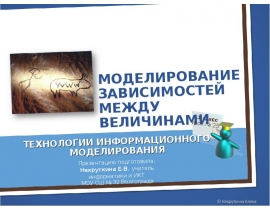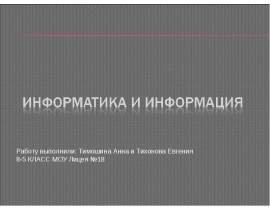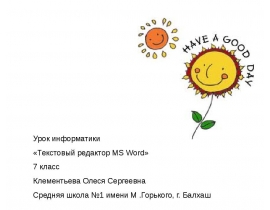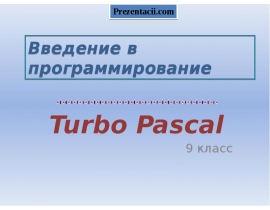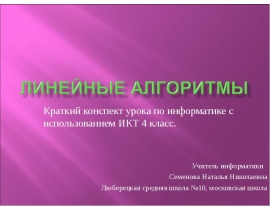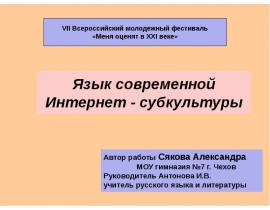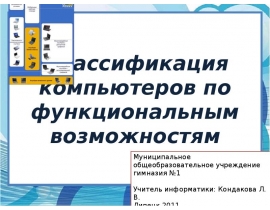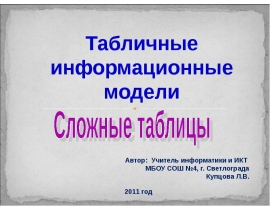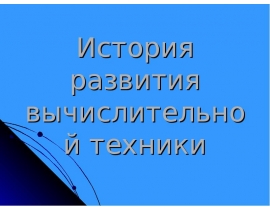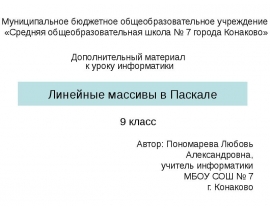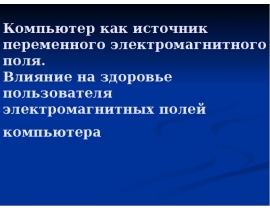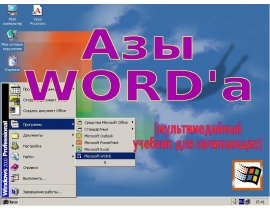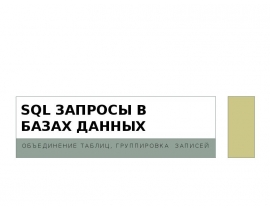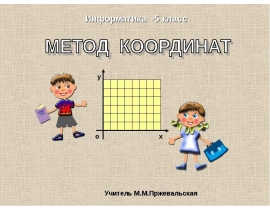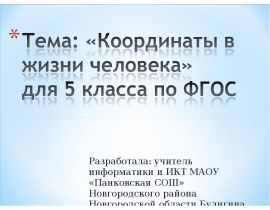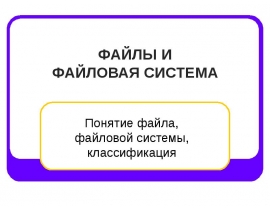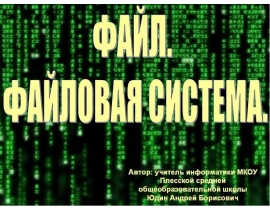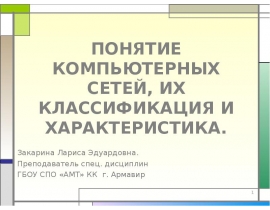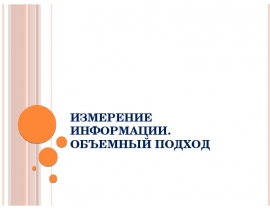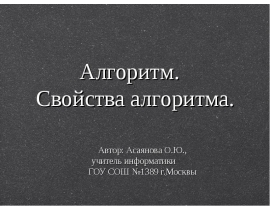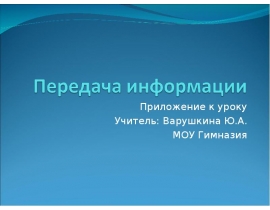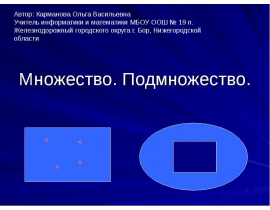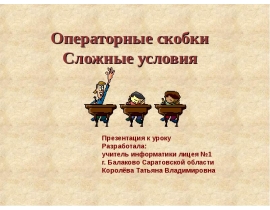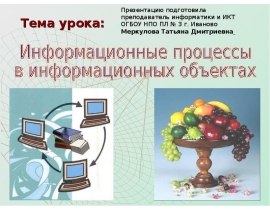Lecture 10. Drawing figures C# презентация
Содержание
- 2. Drawing of ellipses Drawing of ellipses DrawEllipse(pen, int x1, int y1,
- 3. Drawing line Drawing line DrawLine(pen, int x1, int y1, int x2,
- 4. Drawing of curves Drawing of curves Bezier curve. This is smooth
- 5. 2) DrawCurve(pen, array_of_points);- the smooth curve that passes through points array.
- 6. 3) DrawClosedCurve(pen, array_of_points);-closed smooth curve that passes through points array. 3)
- 7. Drawing of Arc Drawing of Arc 5) DrawArc(pen, int x, int
- 8. Do next task: Do next task: Create a C# program: draw
- 9. Скачать презентацию
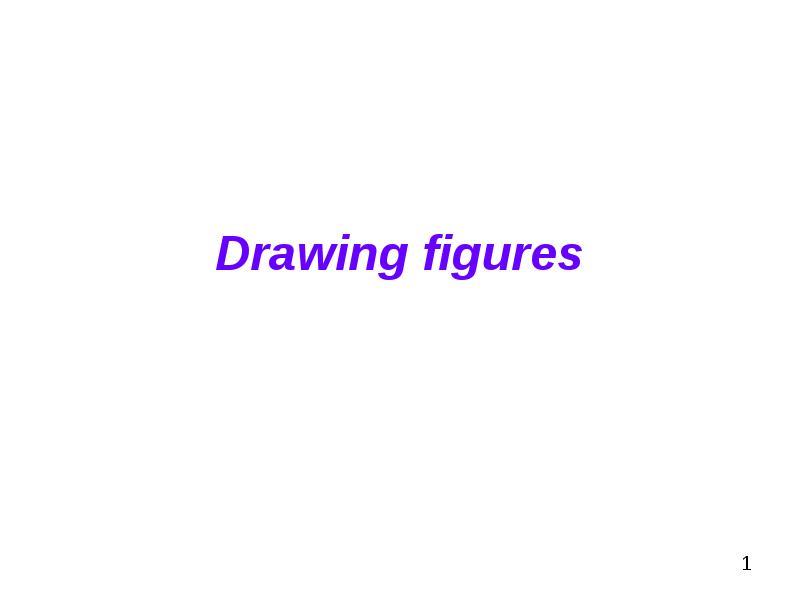
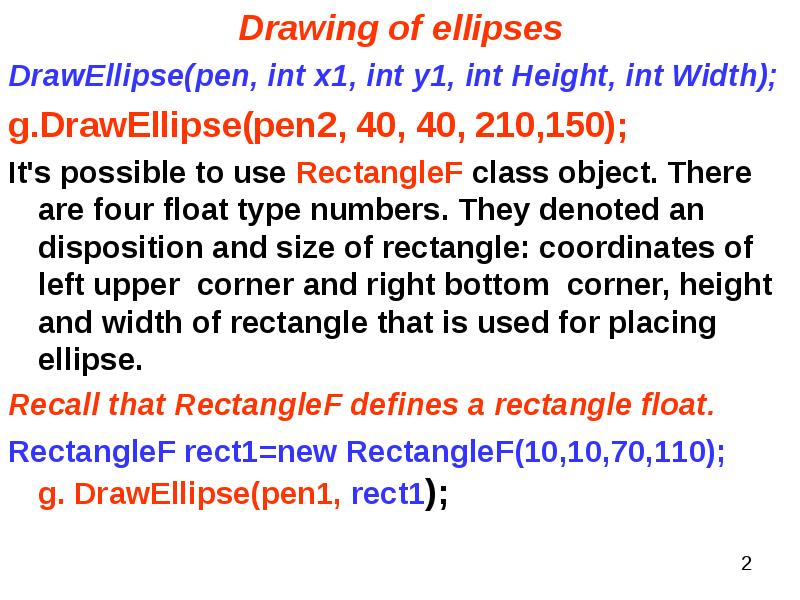
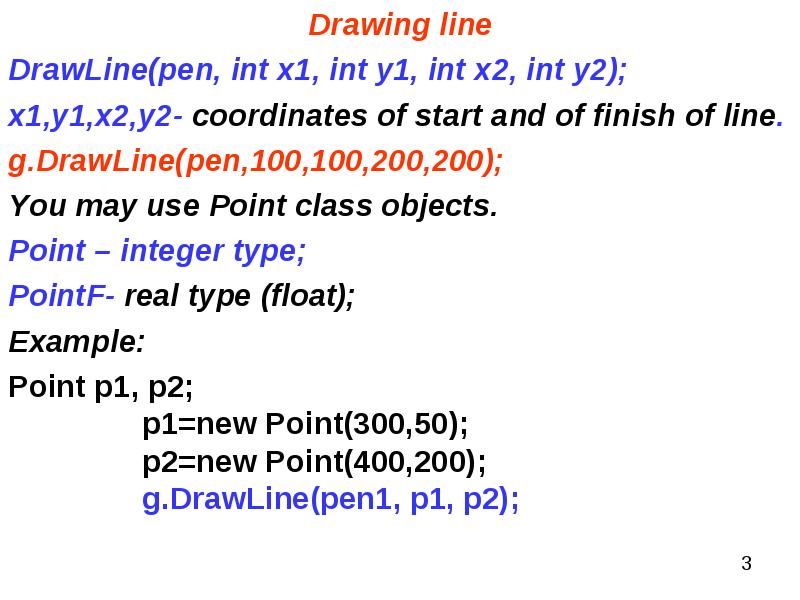
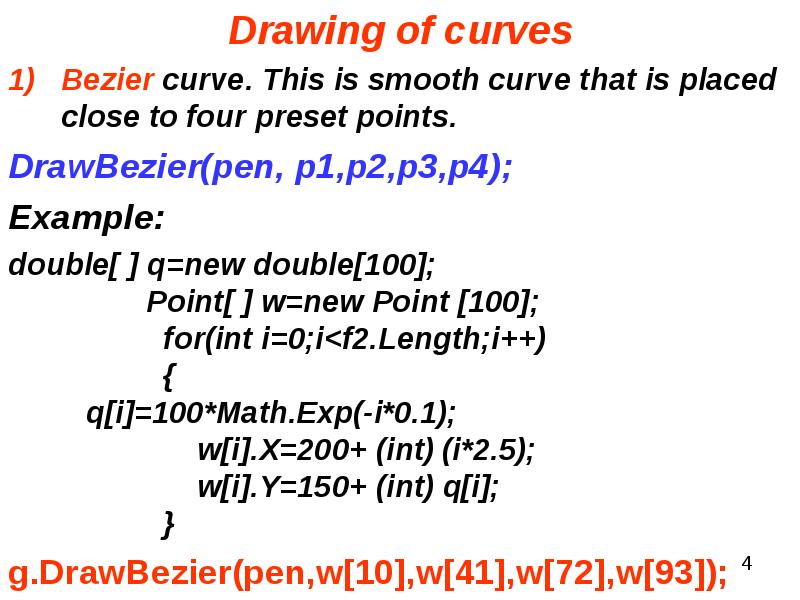
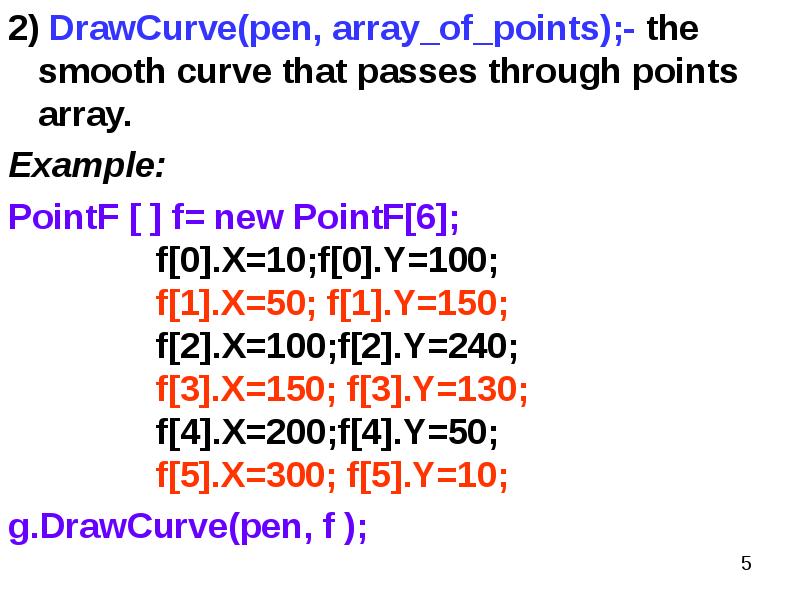
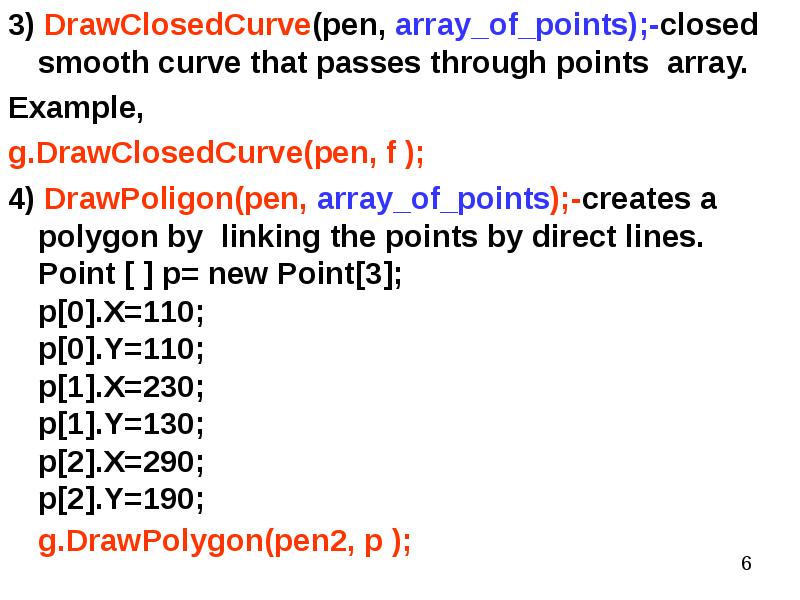
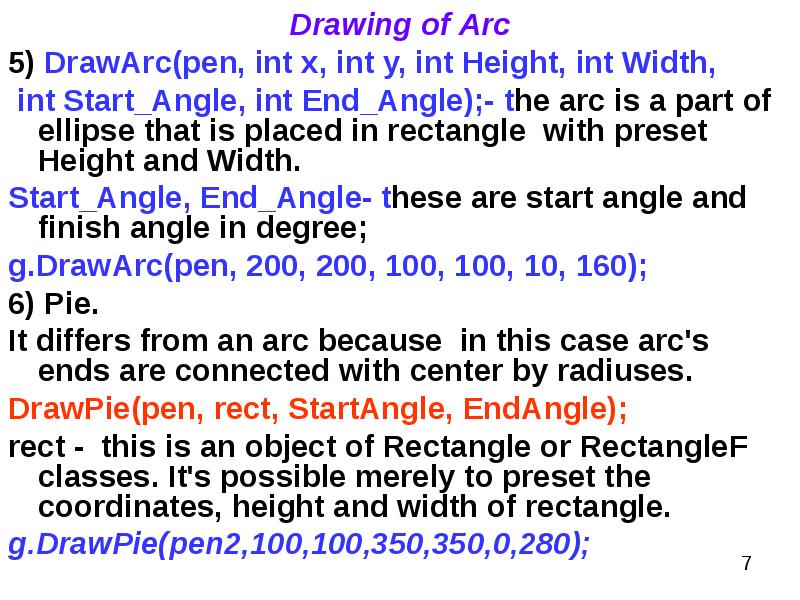
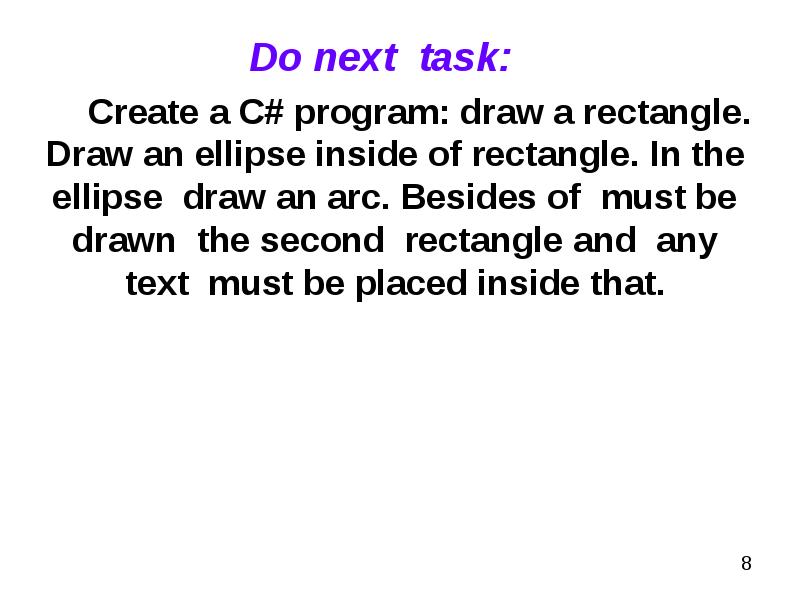
Слайды и текст этой презентации
Похожие презентации