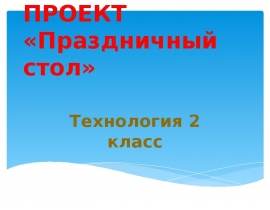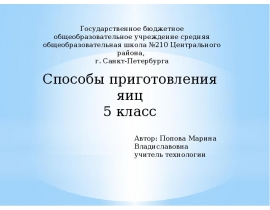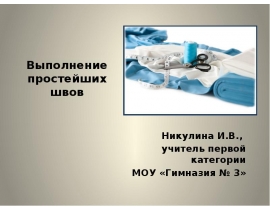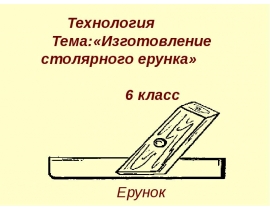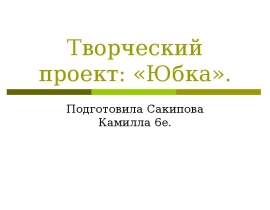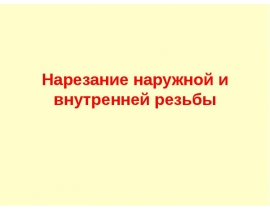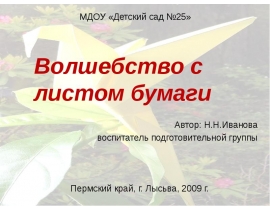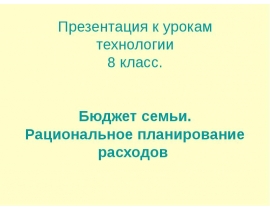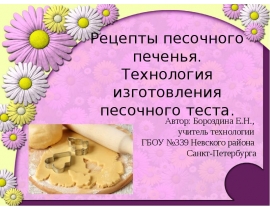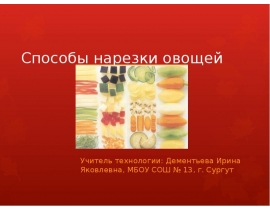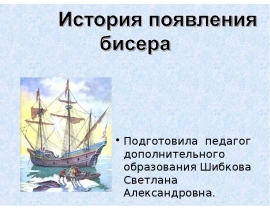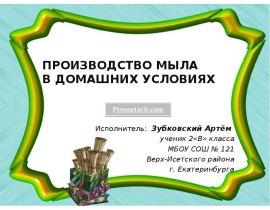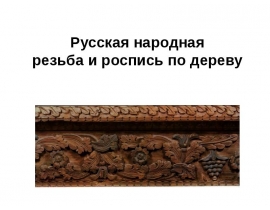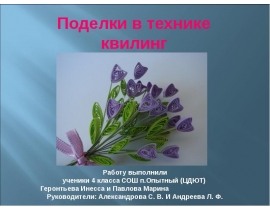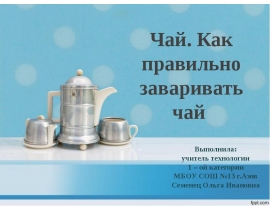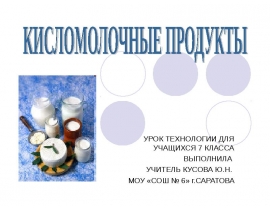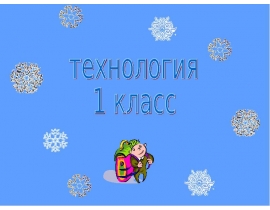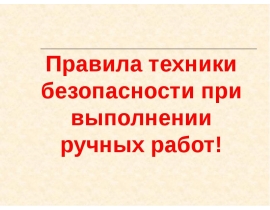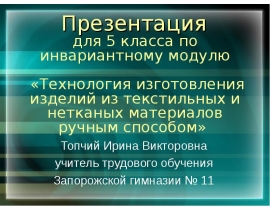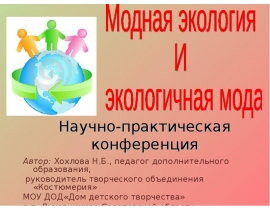Github Hacks презентация
Содержание
- 2. Hello Everyone!
- 3. I guess you’re familiar with github, right?
- 4. That is GithUb
- 5. GitHub for developers? Many developers breathe GitHub. And that’s great.
- 7. Full list of Github hacks
- 9. Clone and learn. GitHub offers a great amount of free, public
- 11. Who to follow on GitHub? GitHub is the largest developer community
- 12. Who to follow on GitHub? Assuming that people who have a
- 13. Who to follow on GitHub? Search for people with more than
- 14. Who to follow on GitHub? Search for repositories which have been
- 16. Keyboard shortcuts Why not use shortcuts on GitHub? Press “?” on
- 17. Keyboard shortcuts
- 19. Keyboard shortcuts Commits are updates to a project which refers to
- 21. Trace changes with git blame git blame is pretty cool. It’s
- 23. Send line links Did you know that you share links to
- 25. Check out full list of Github Hacks
- 26. Questions? Ping me on twitter @tompeham
- 27. Thomas Peham @tompeham
- 28. One last thing…
- 29. Скачать презентацию

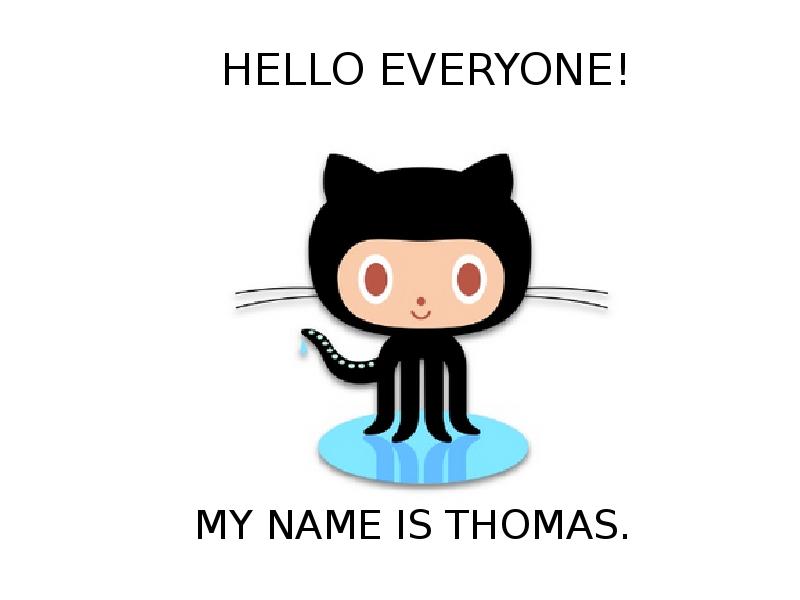

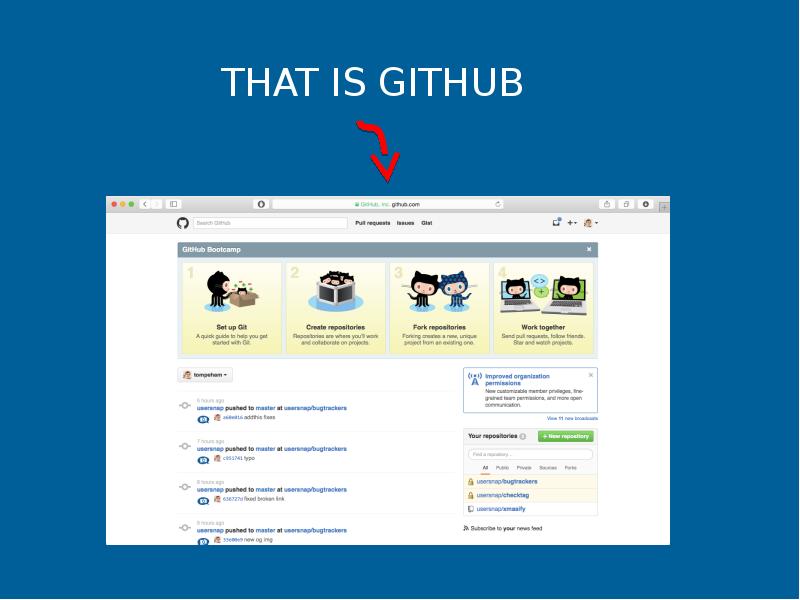
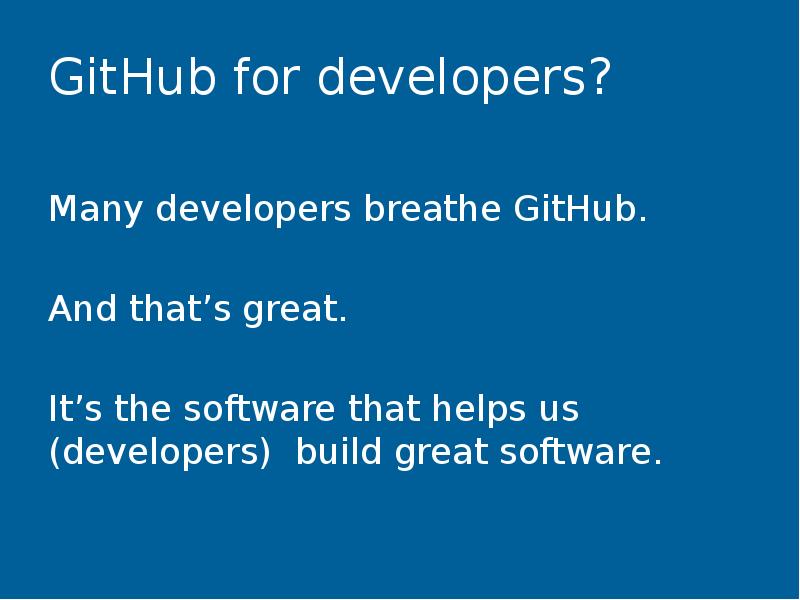


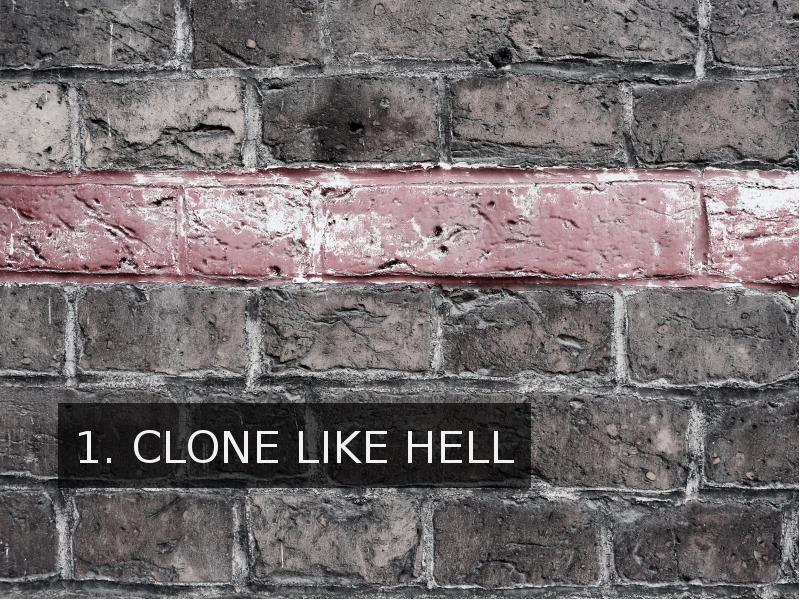
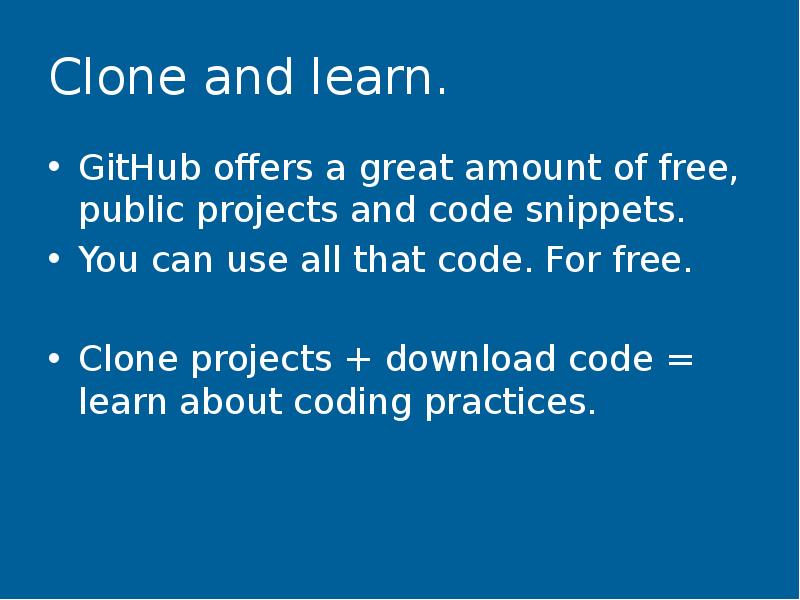





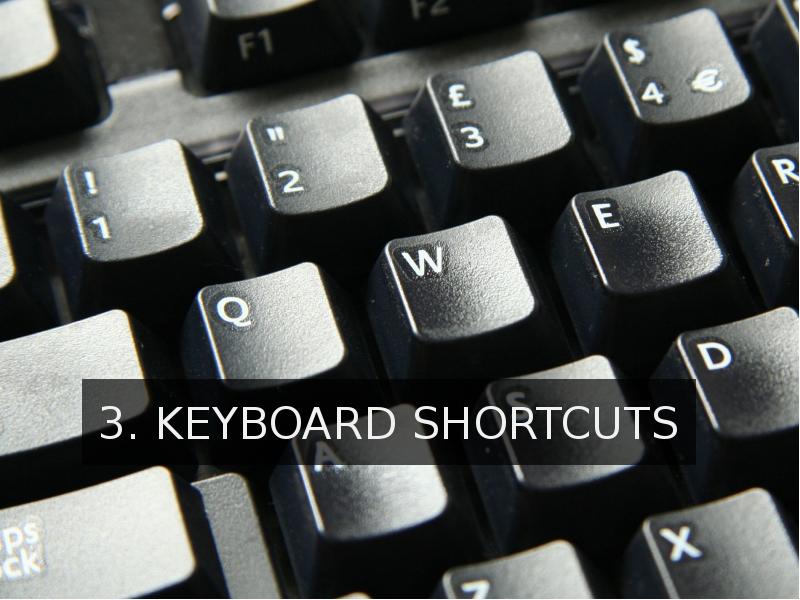
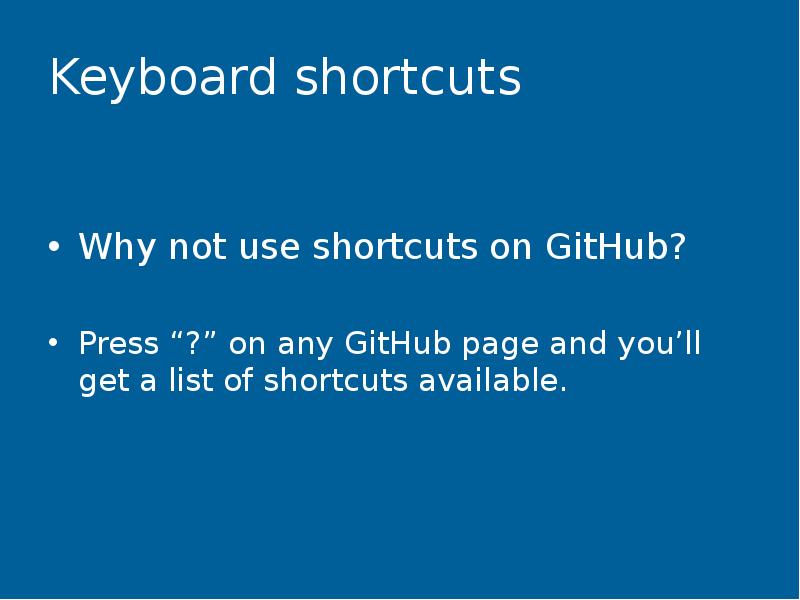
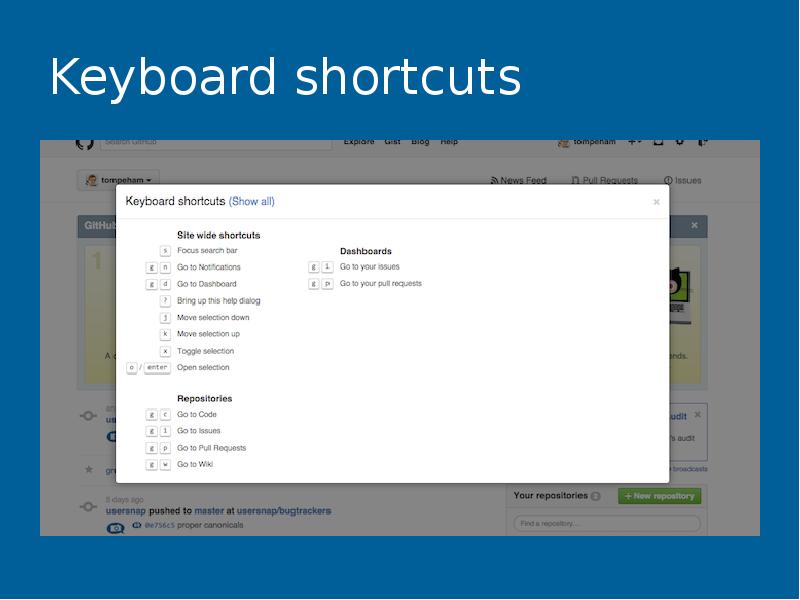

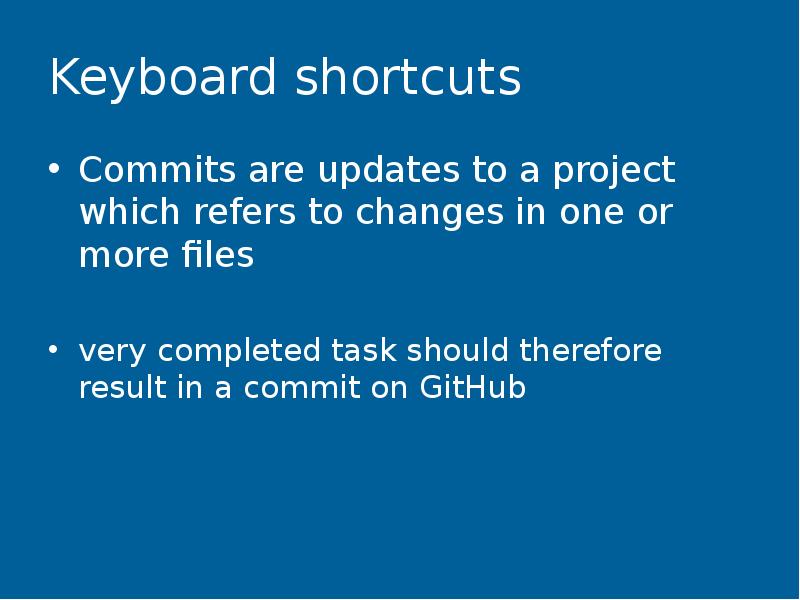

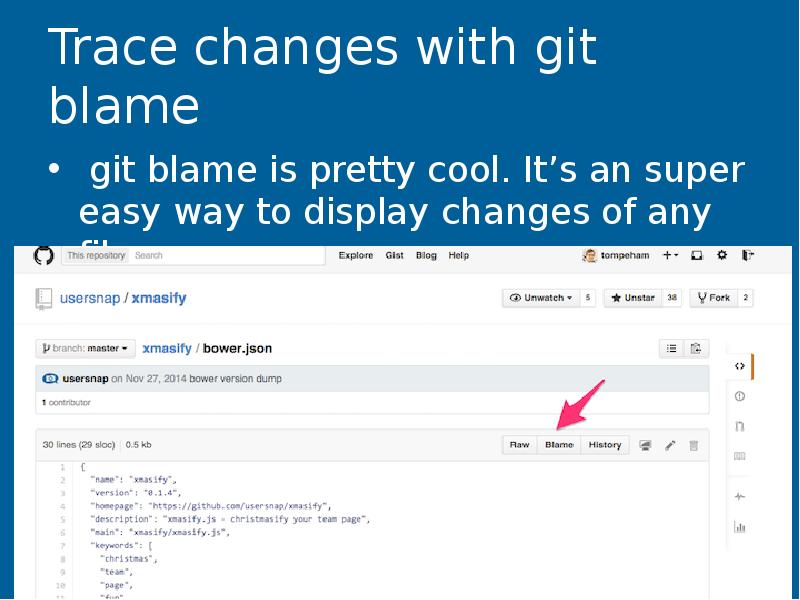

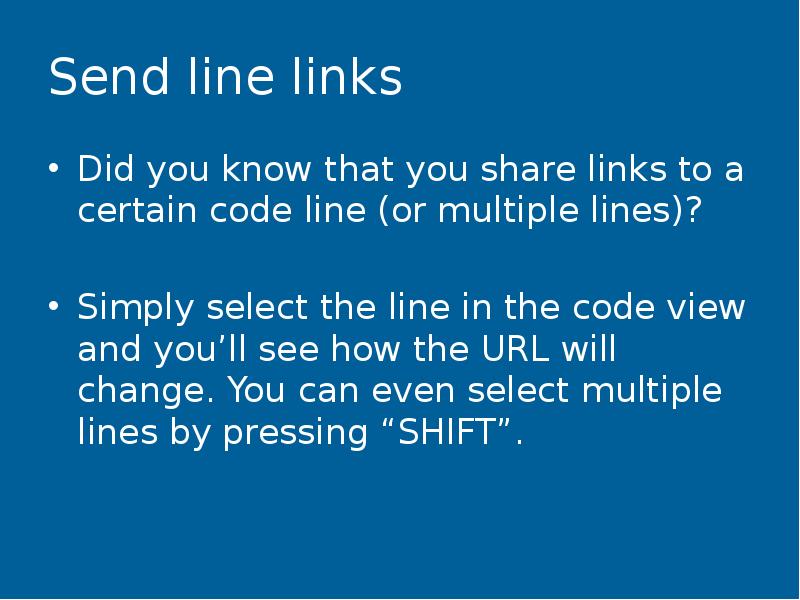


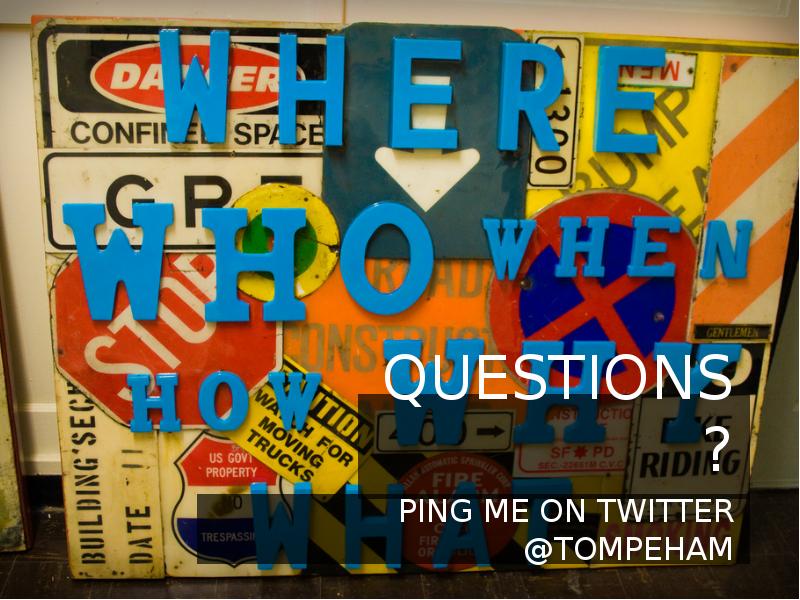


Слайды и текст этой презентации
Похожие презентации